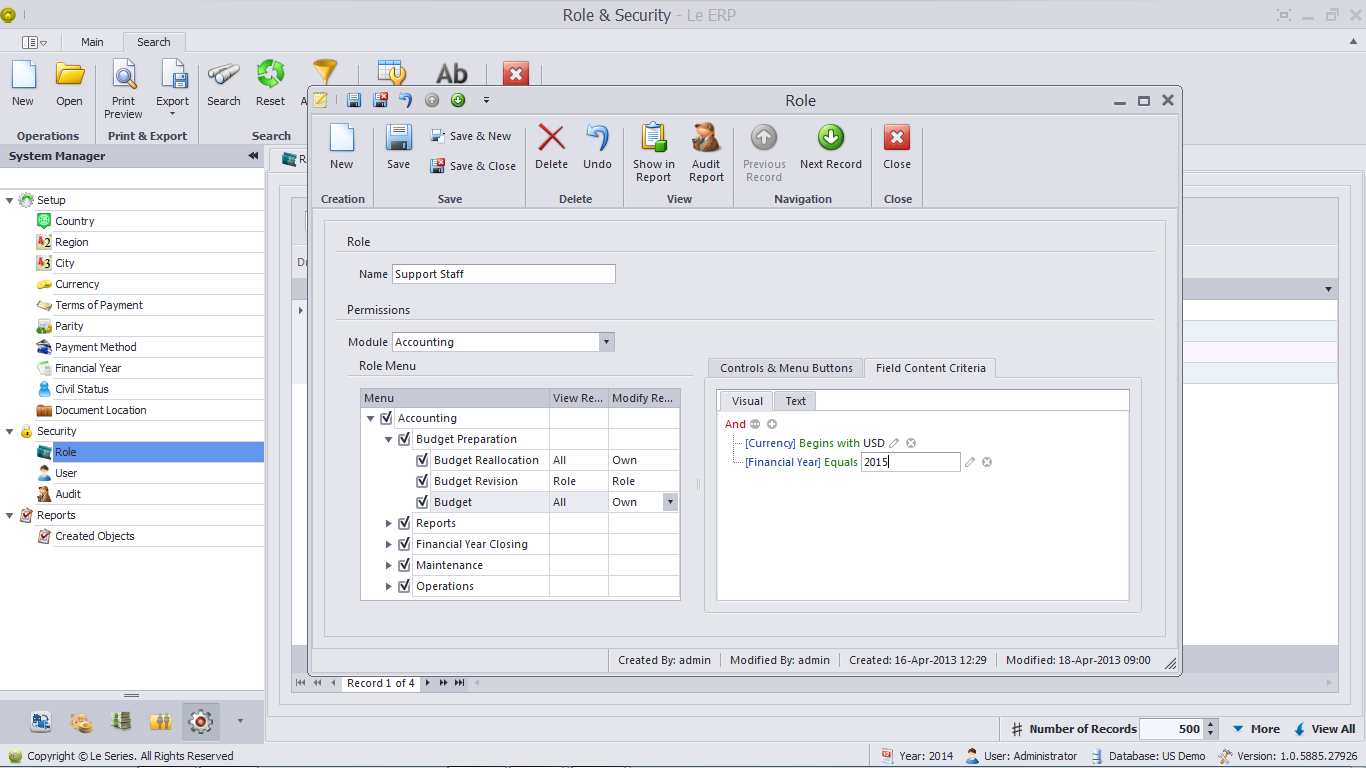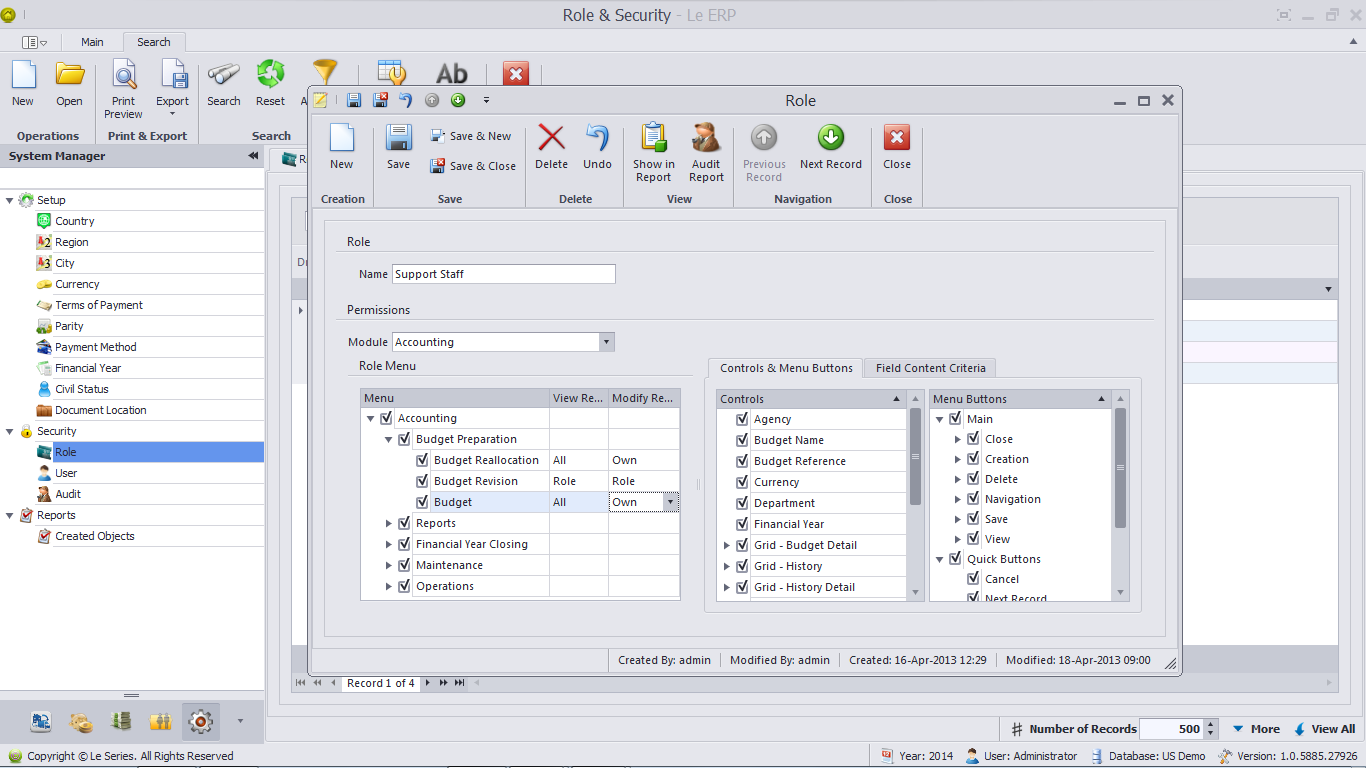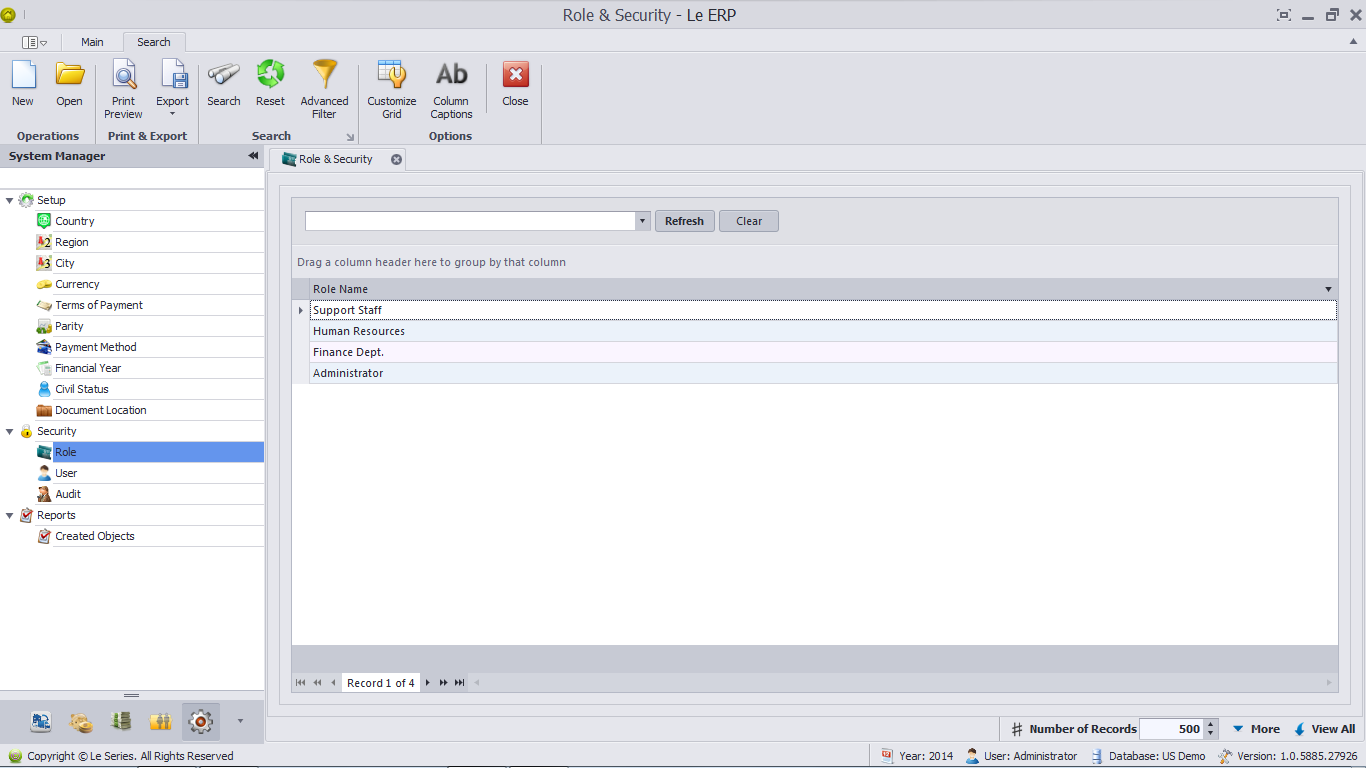Role based
Access Control
LeERP allows you to design and implement a detailed access control system for your end users based on role profiles. This will ensure that only individuals with the proper credentials will be able to access authorized data. In addition, you will be able to track application access by user and view the types of transactions completed by each individual.
- Data masking for sensitive information such as passwords
- Custom tailored application menus based on the end user’s privileges
- Access control can be specified by
- package,
- module,
- form/report,
- privilege
- view/modify record
- for all
- or own,
- view/modify record
- menu
- control button
- and even field content criteria
- Smart editor allows user to specify access rights based on a particular criteria for each field (i.e. allows access to payroll salary field for support staff positions during the first fiscal quarter)
Role based security is complemented by group based access control that provides fine grained security across the platform. Group based access control works hand in hand with role based access control to ensure that the right information is delivered to the authorized person. Group membership remains during the duration of a user’s login. On the other hand, a role can be activated according to specific conditions.
For example, if your current role is “Medical Staff” you might be able to see some of the medical records for a given patient. However, if your group is also “Physician”, you will be able to see more additional (confidential) medical information beyond what a person with just a role of “Medical Staff” can see.