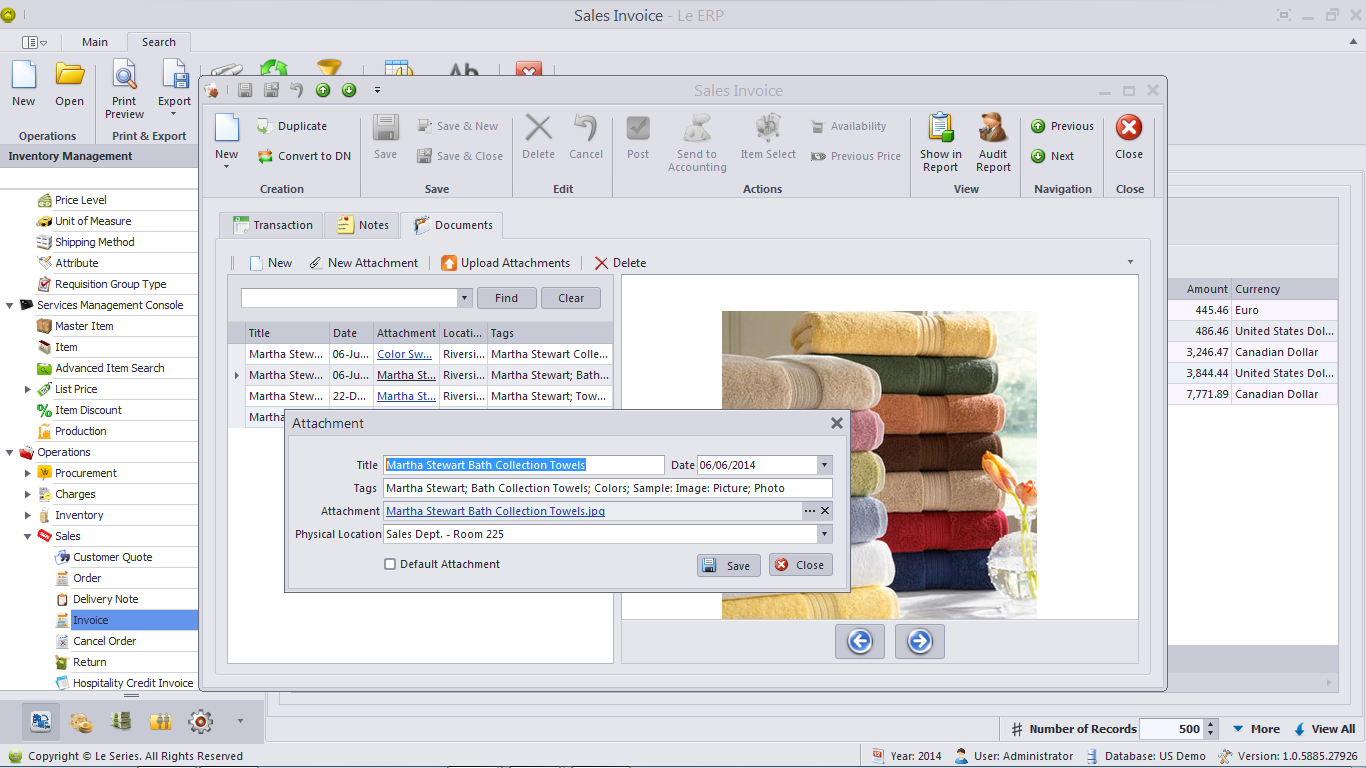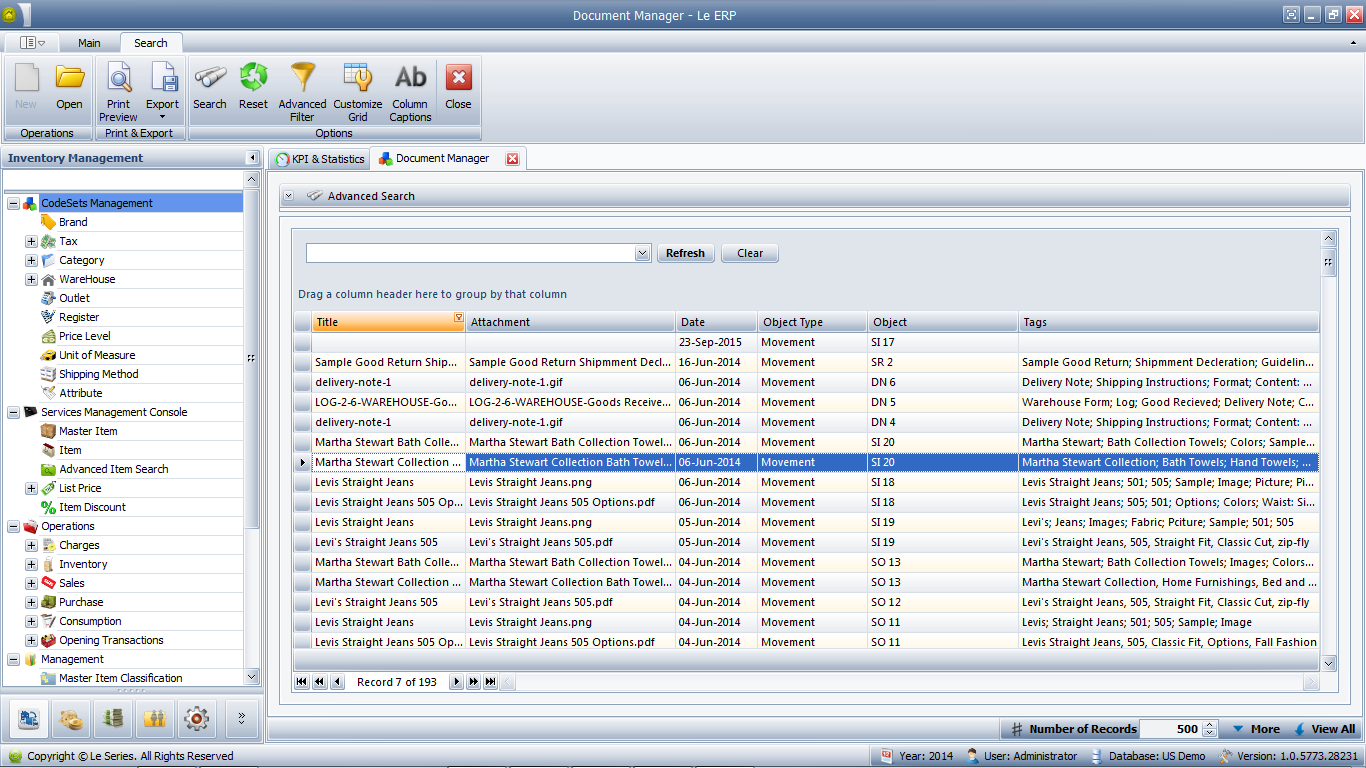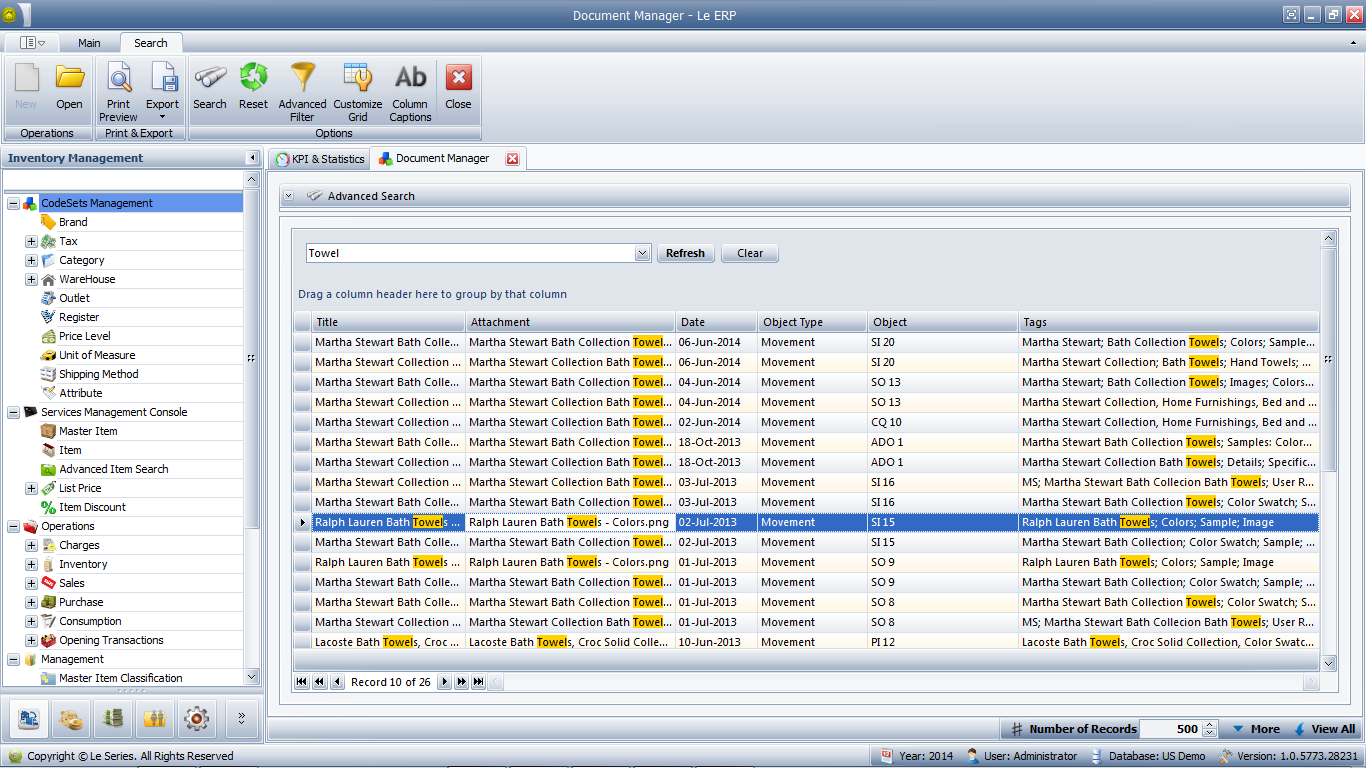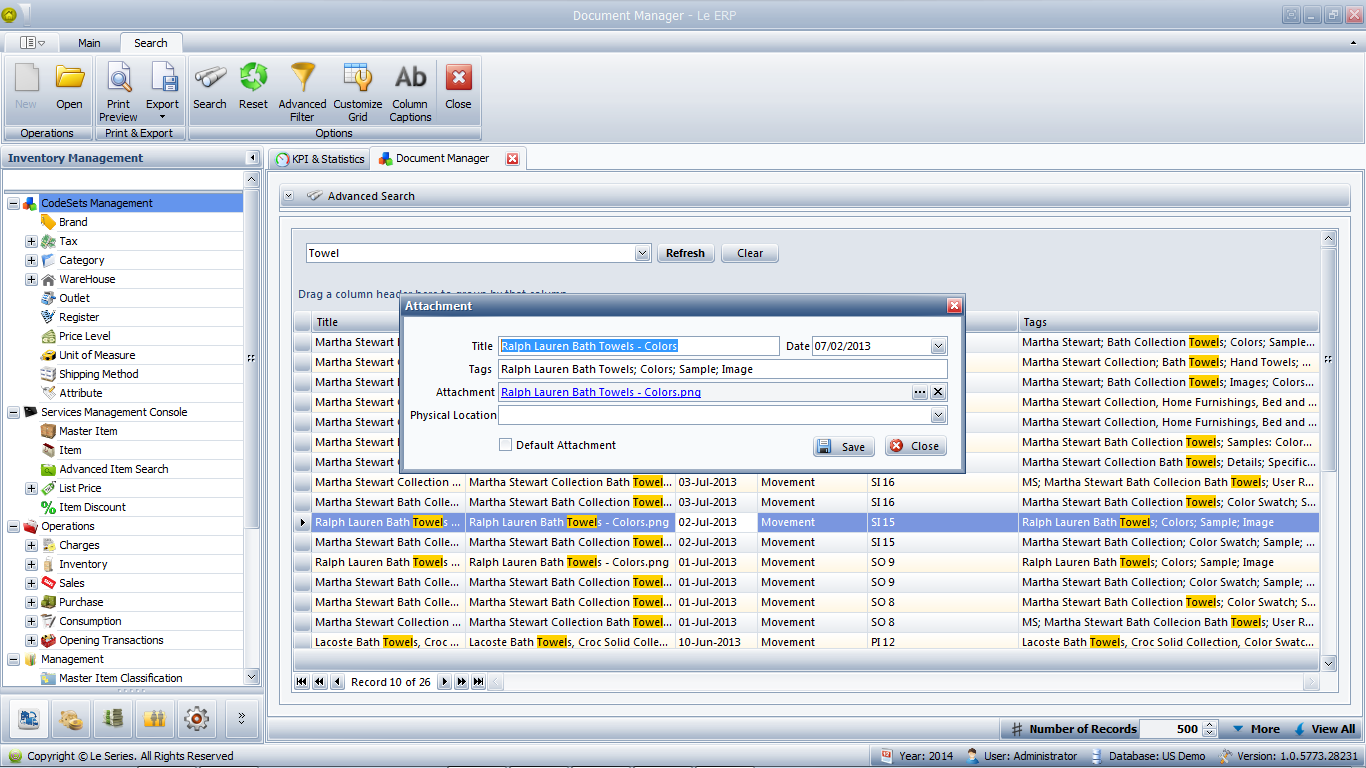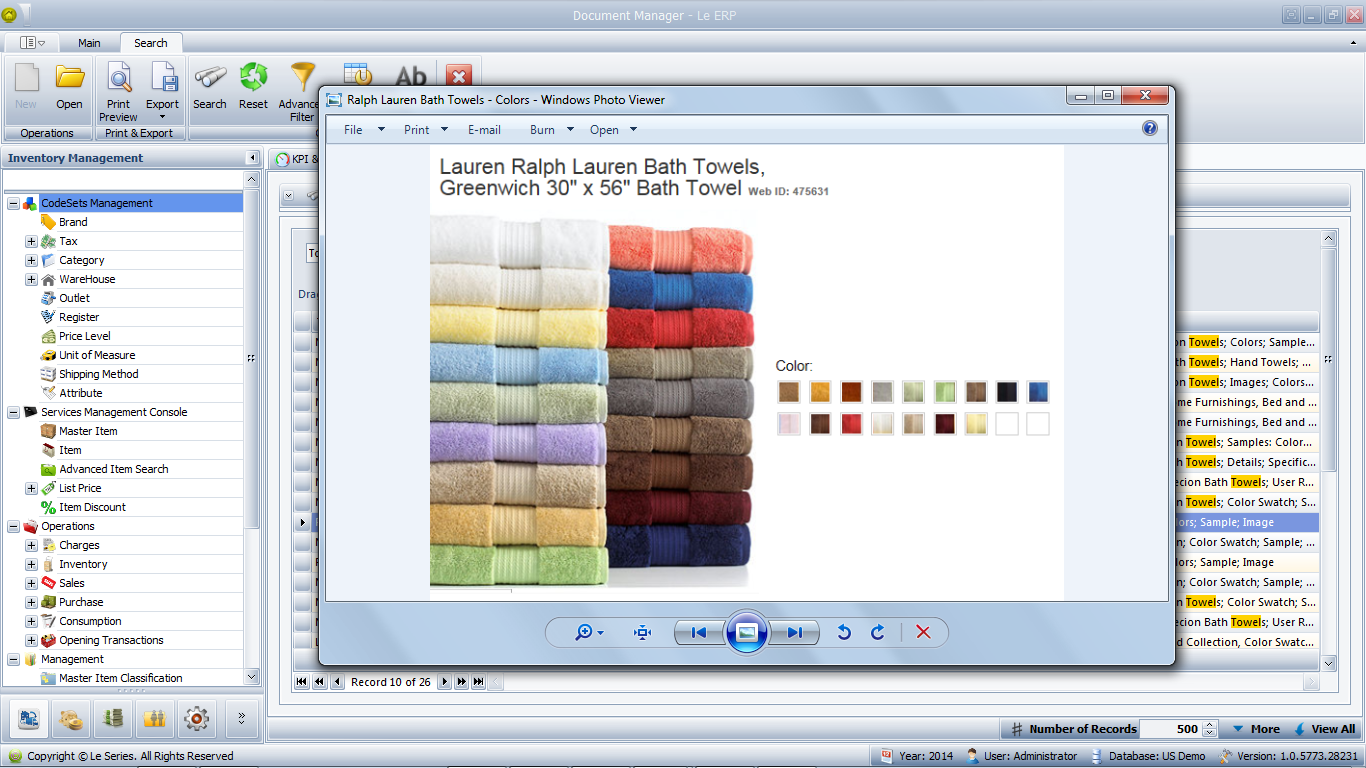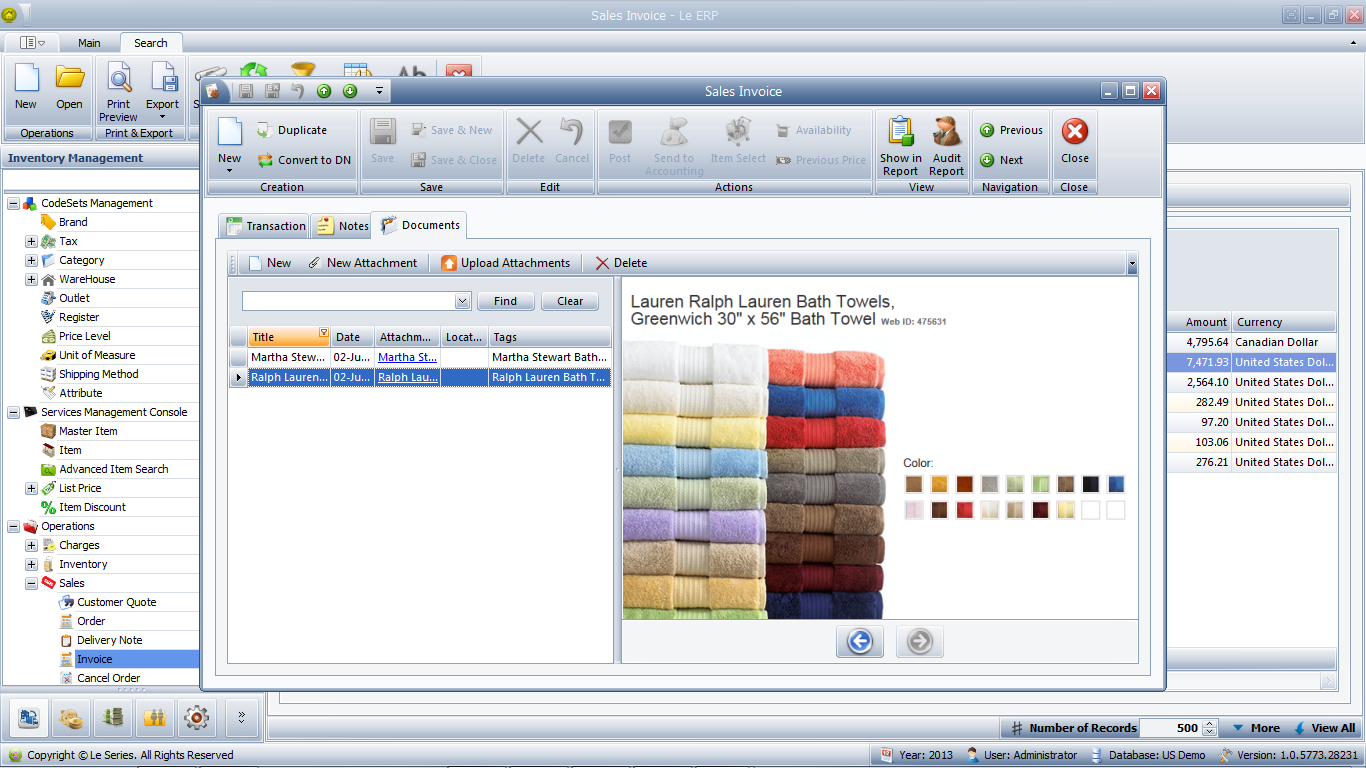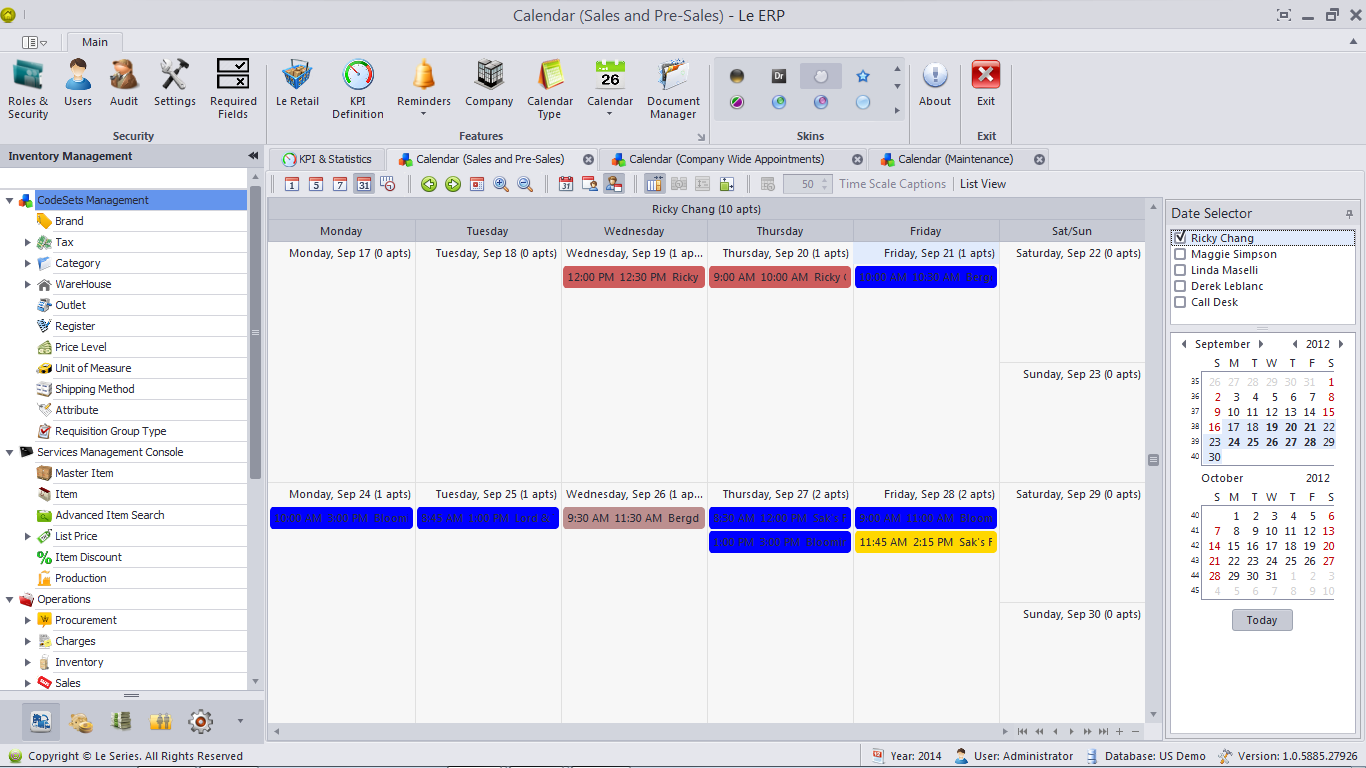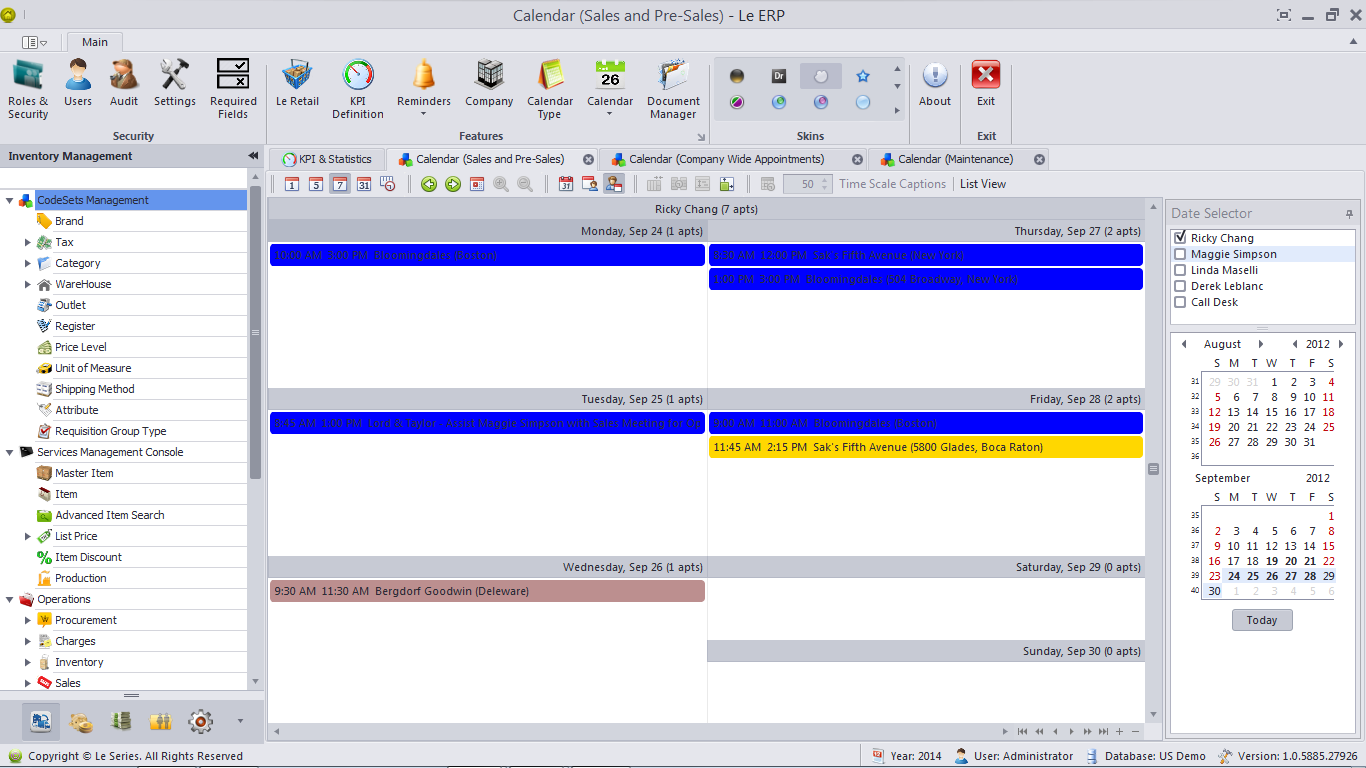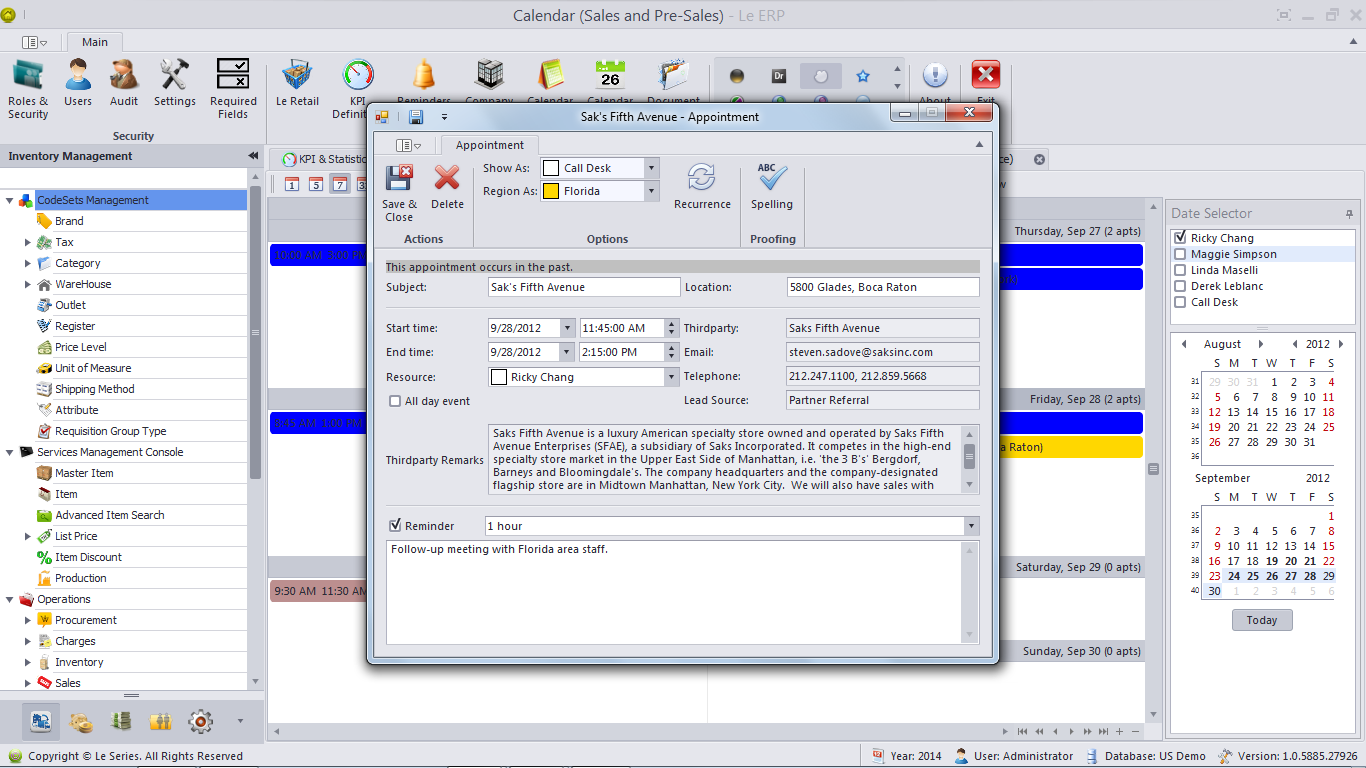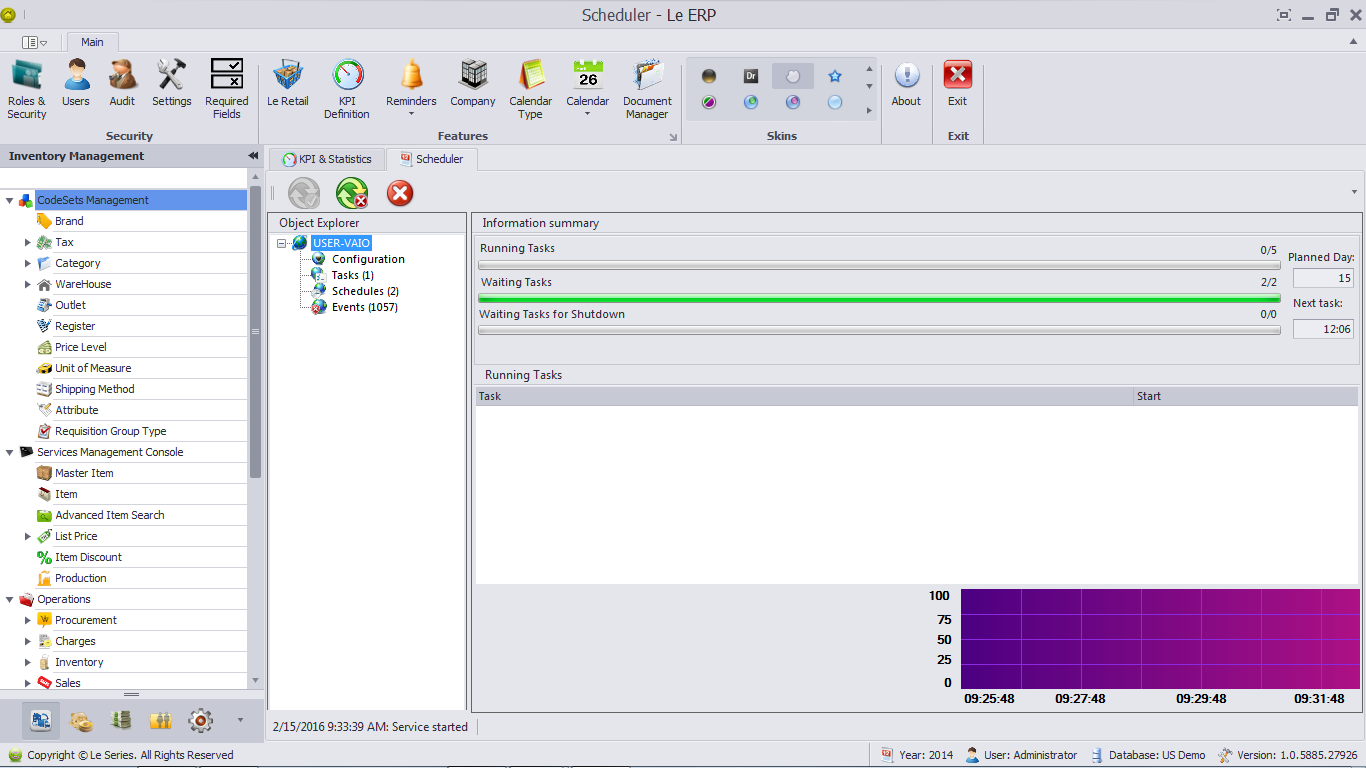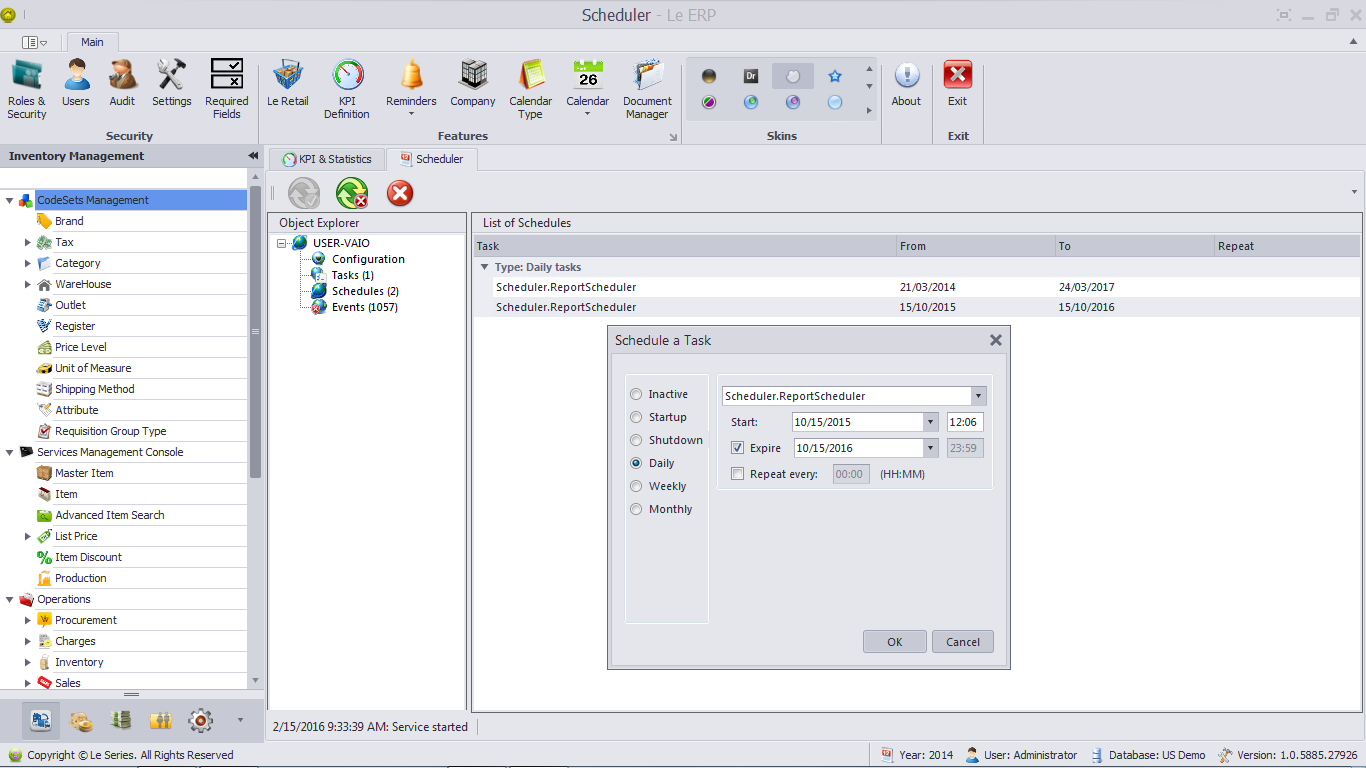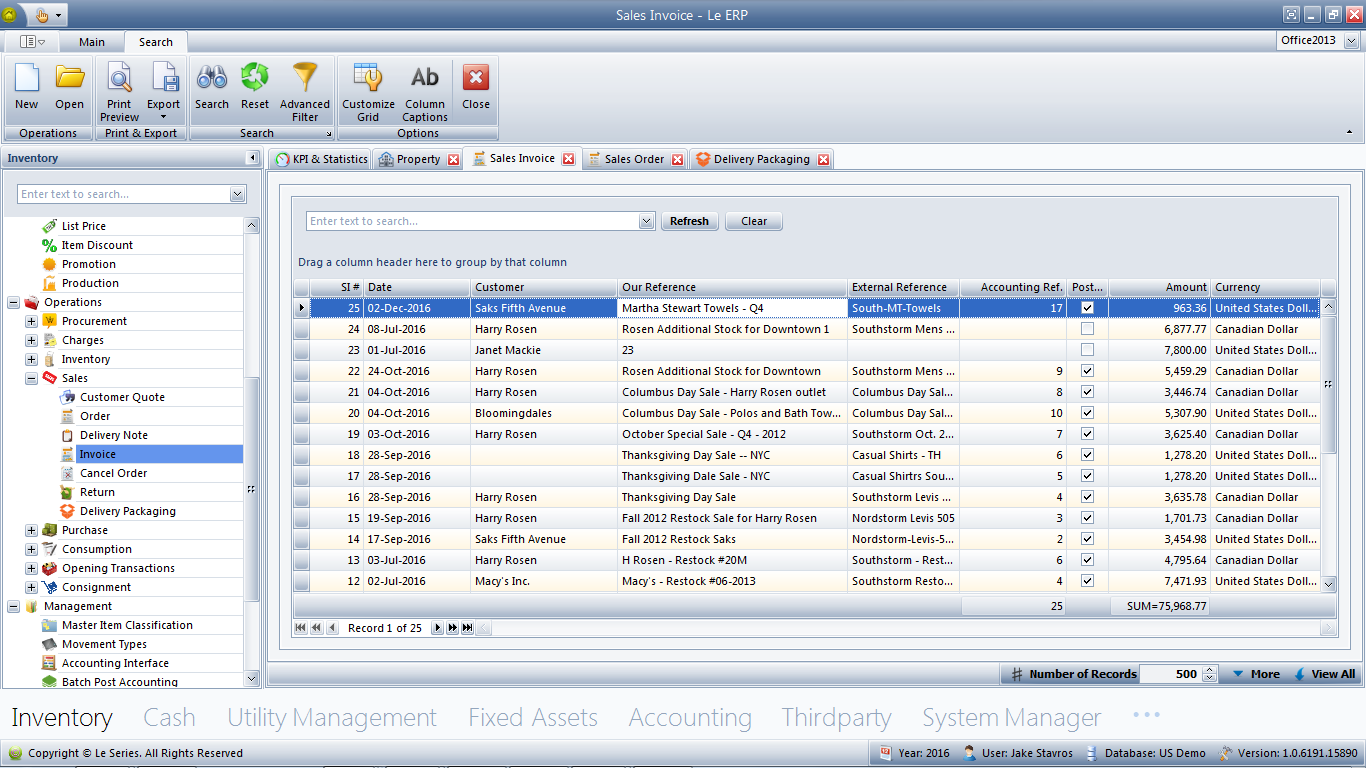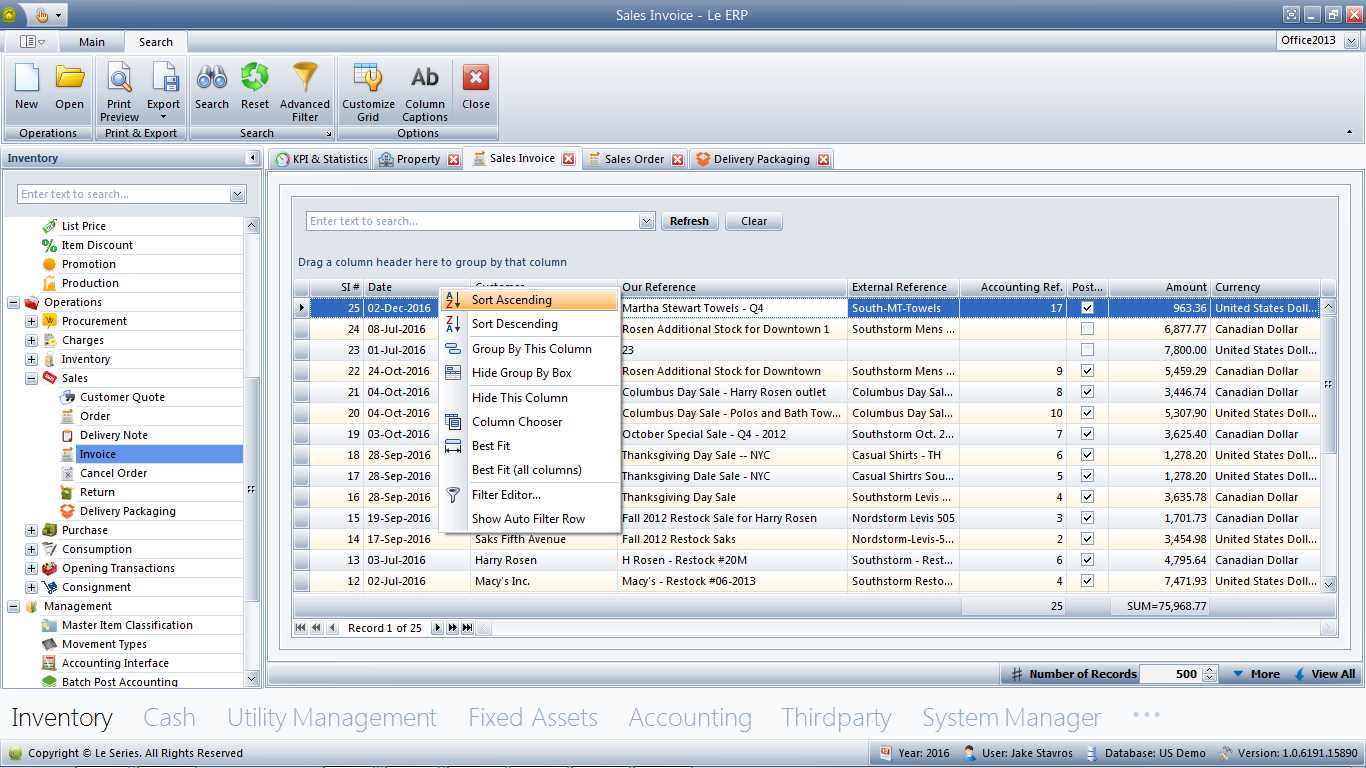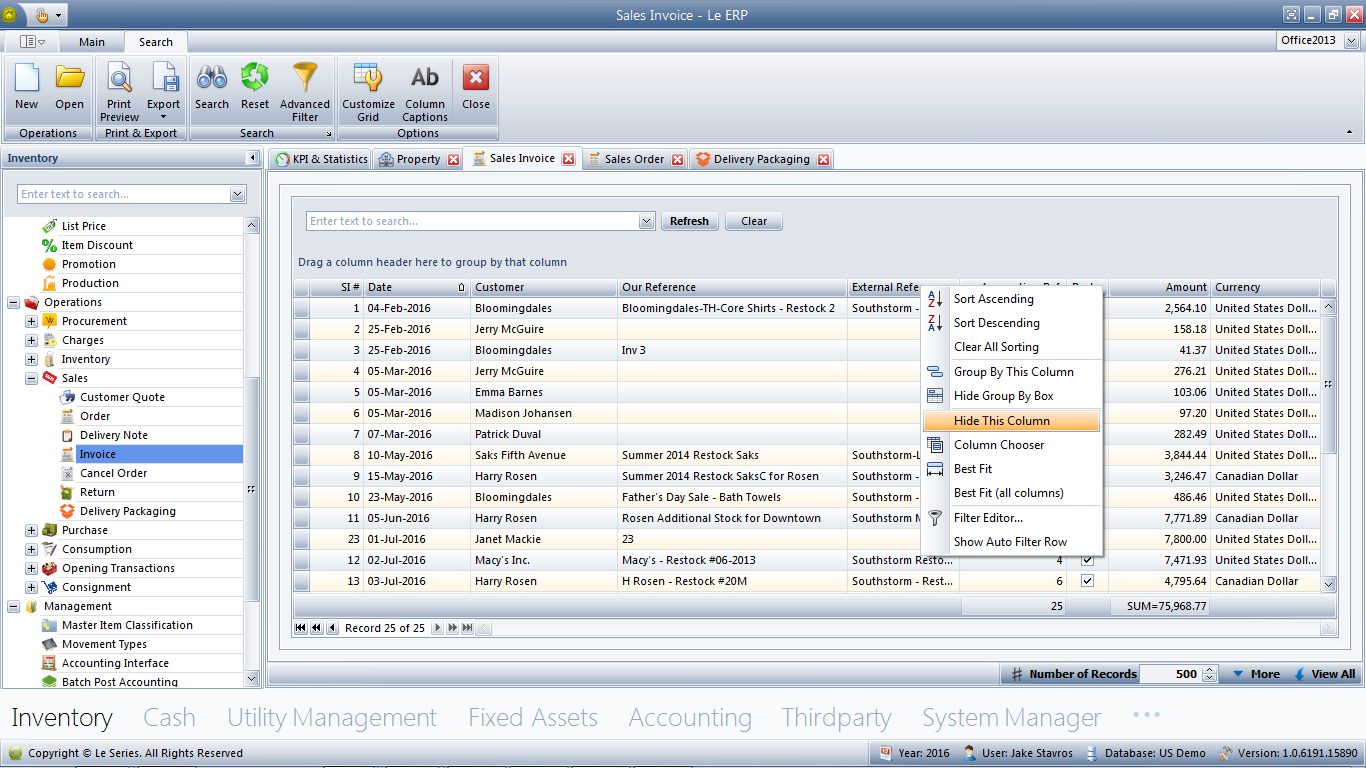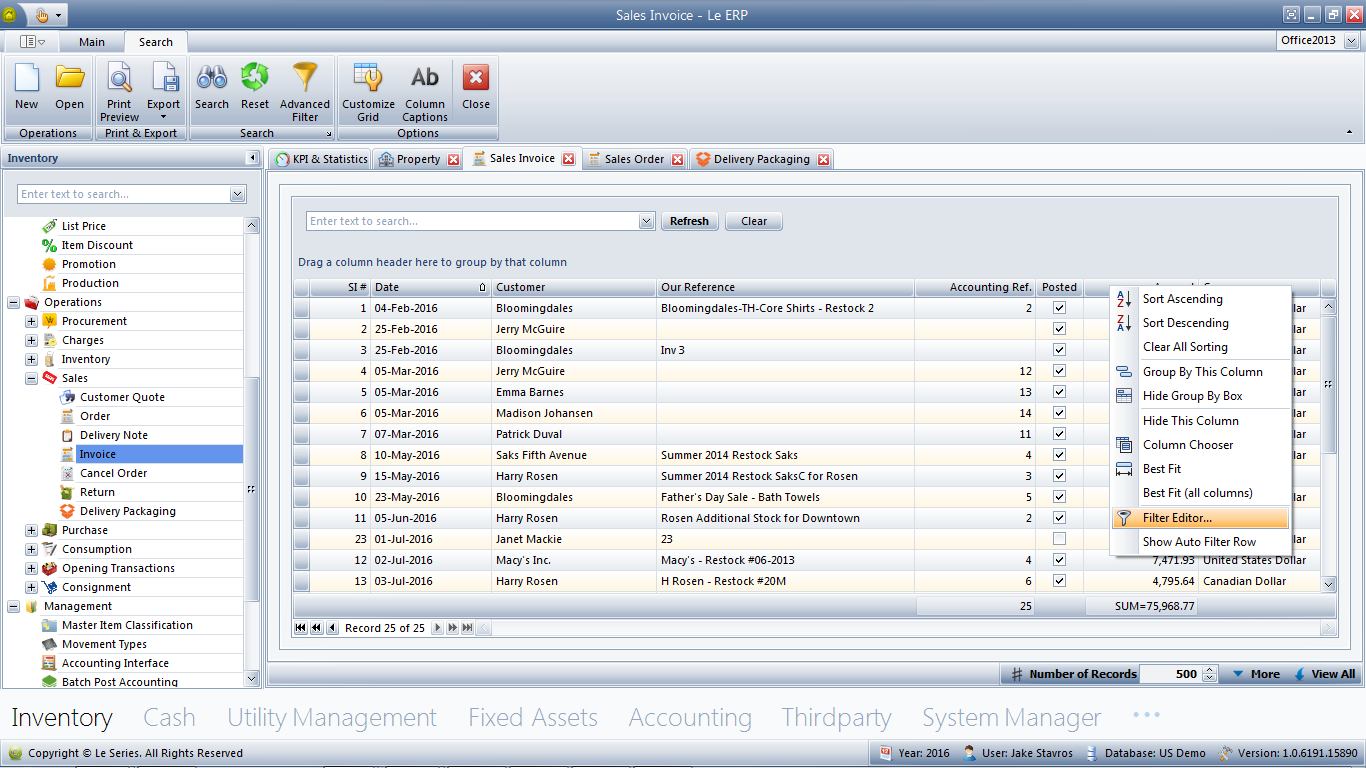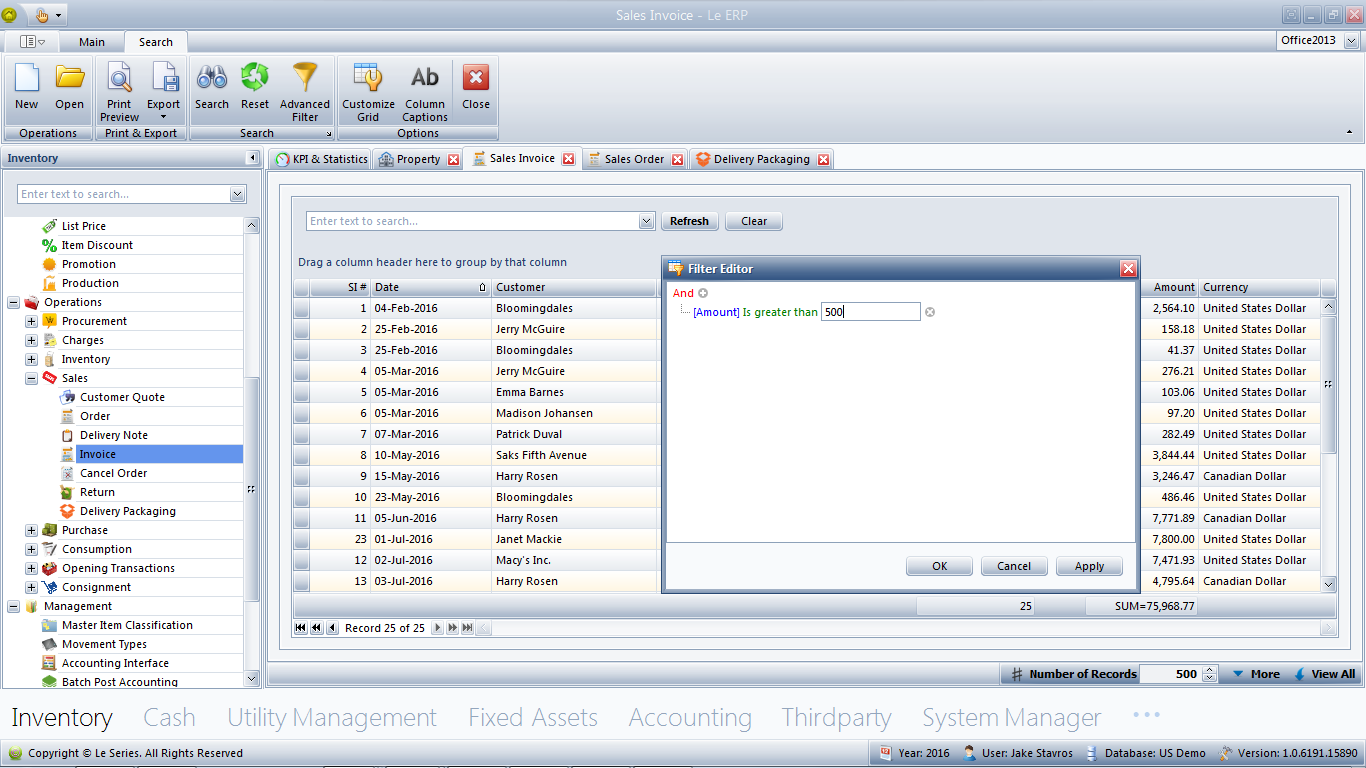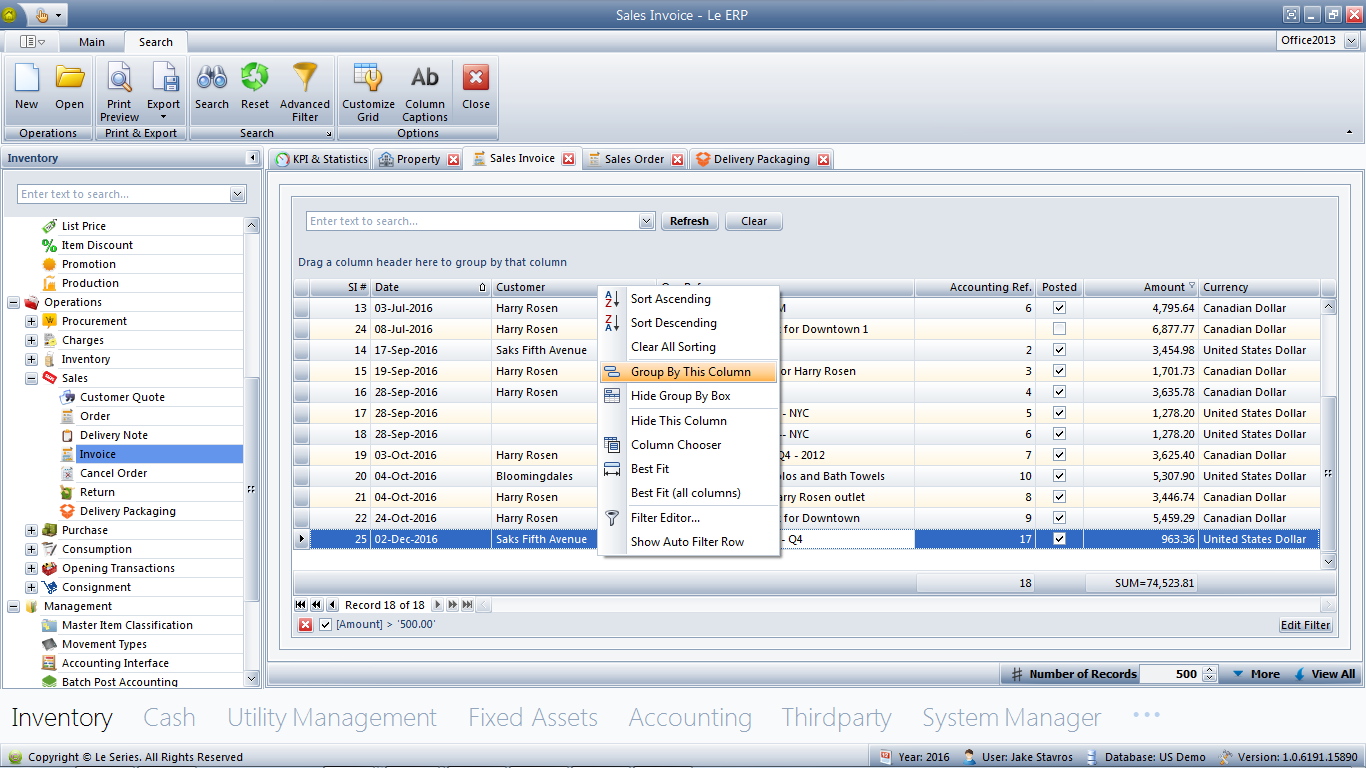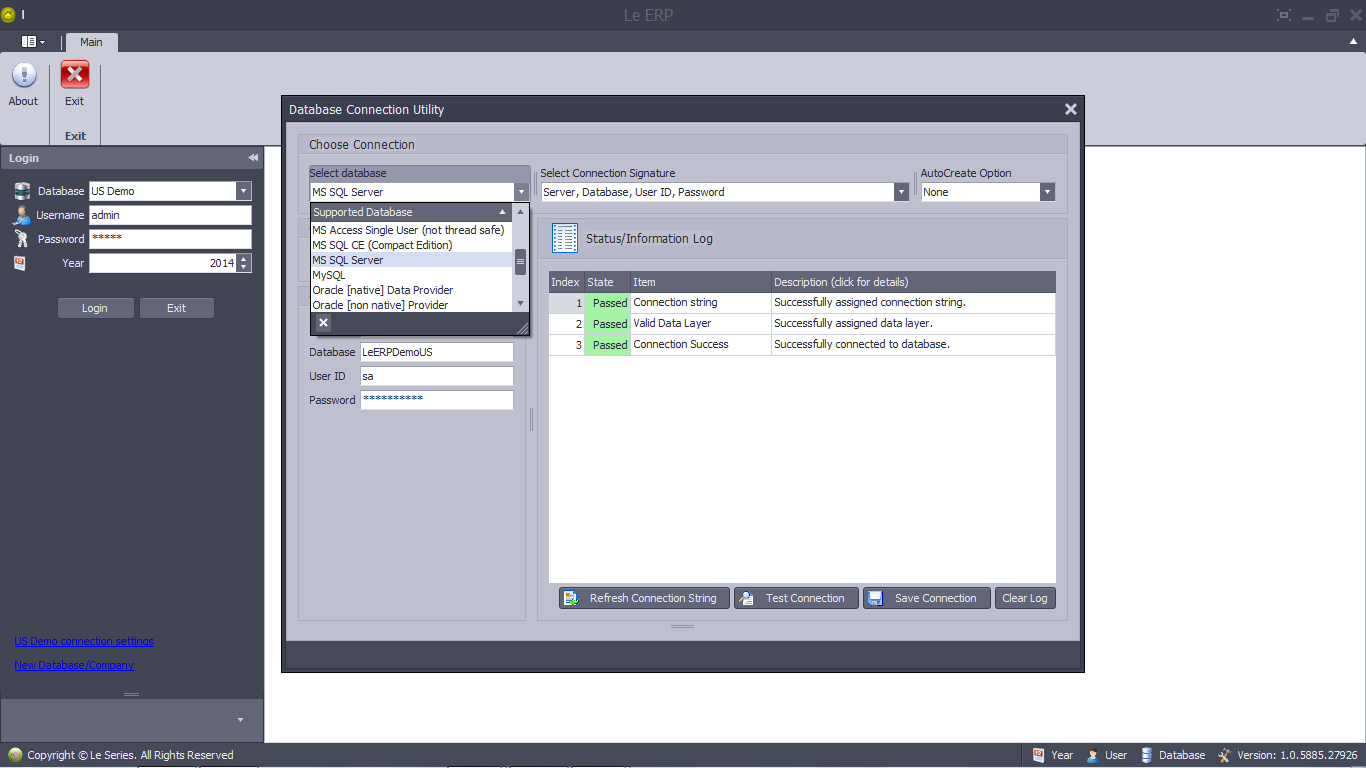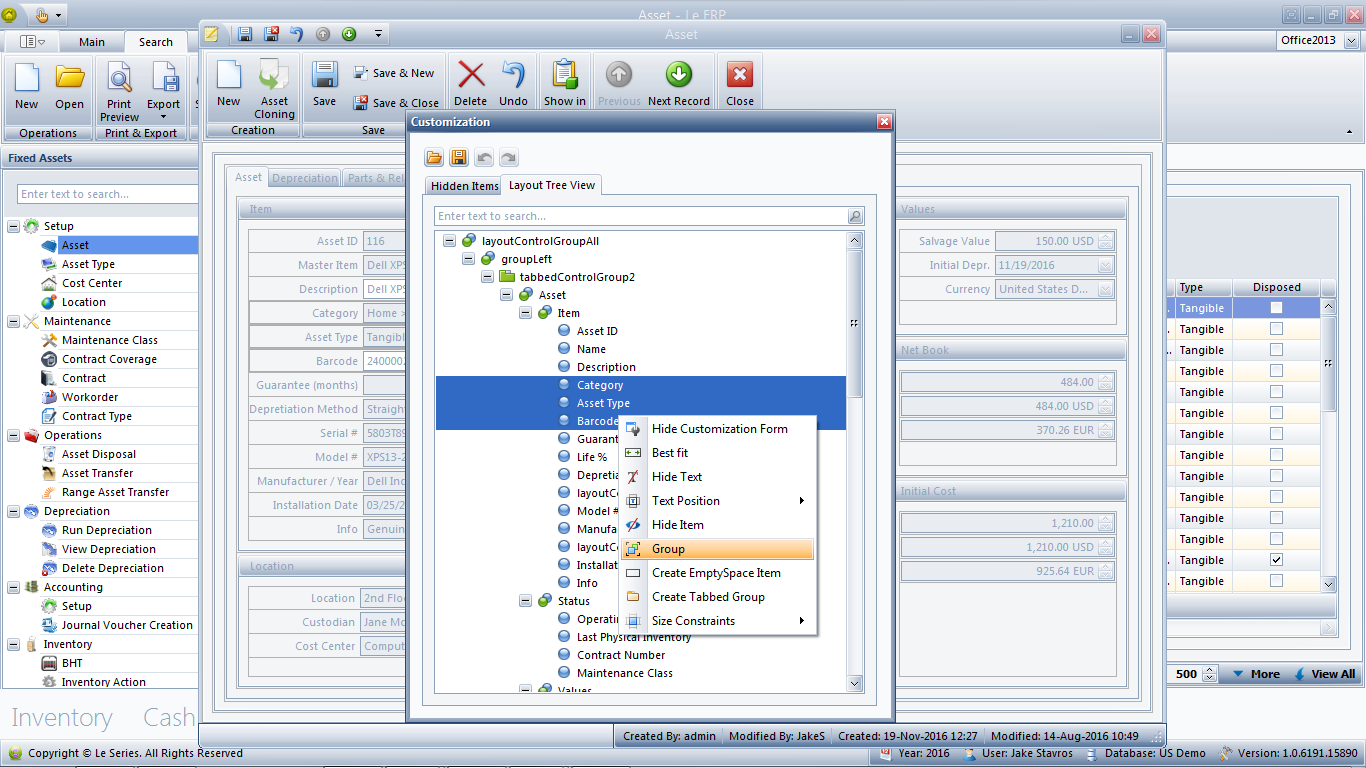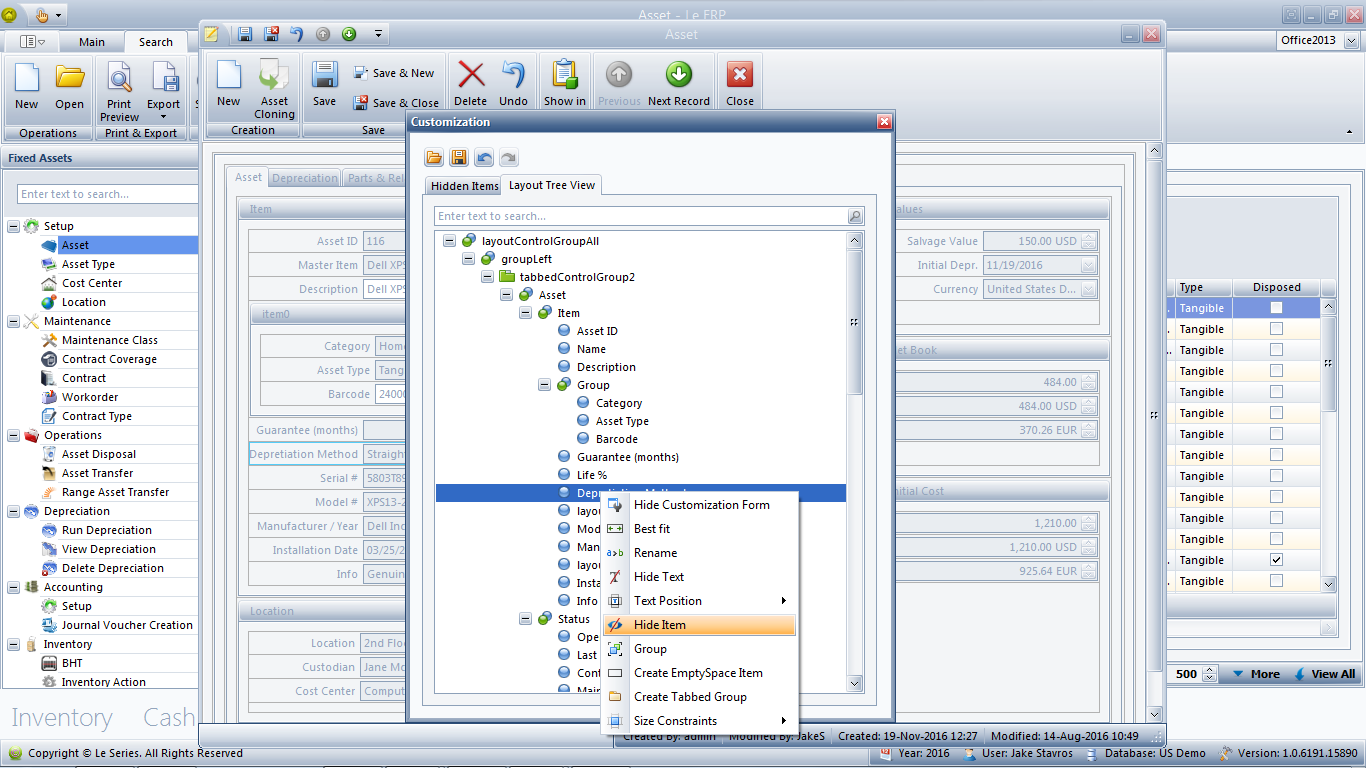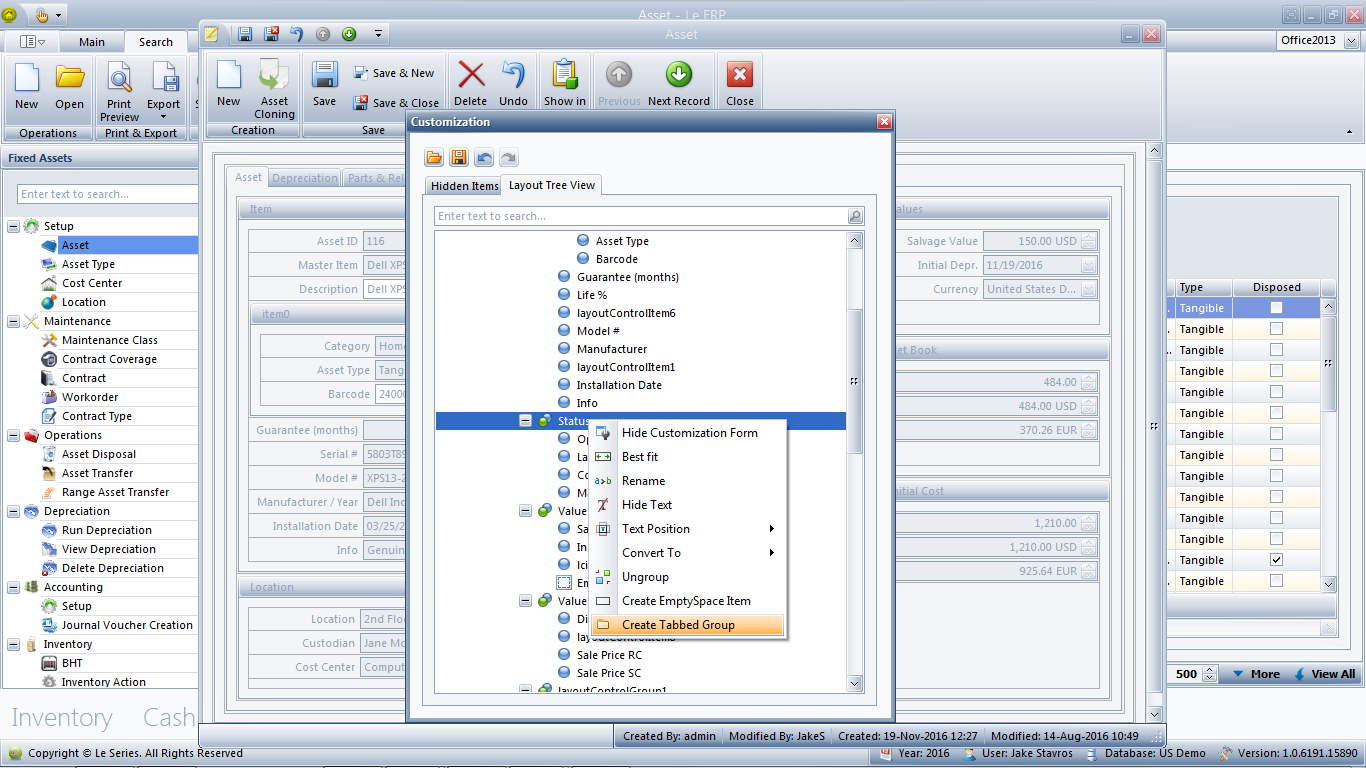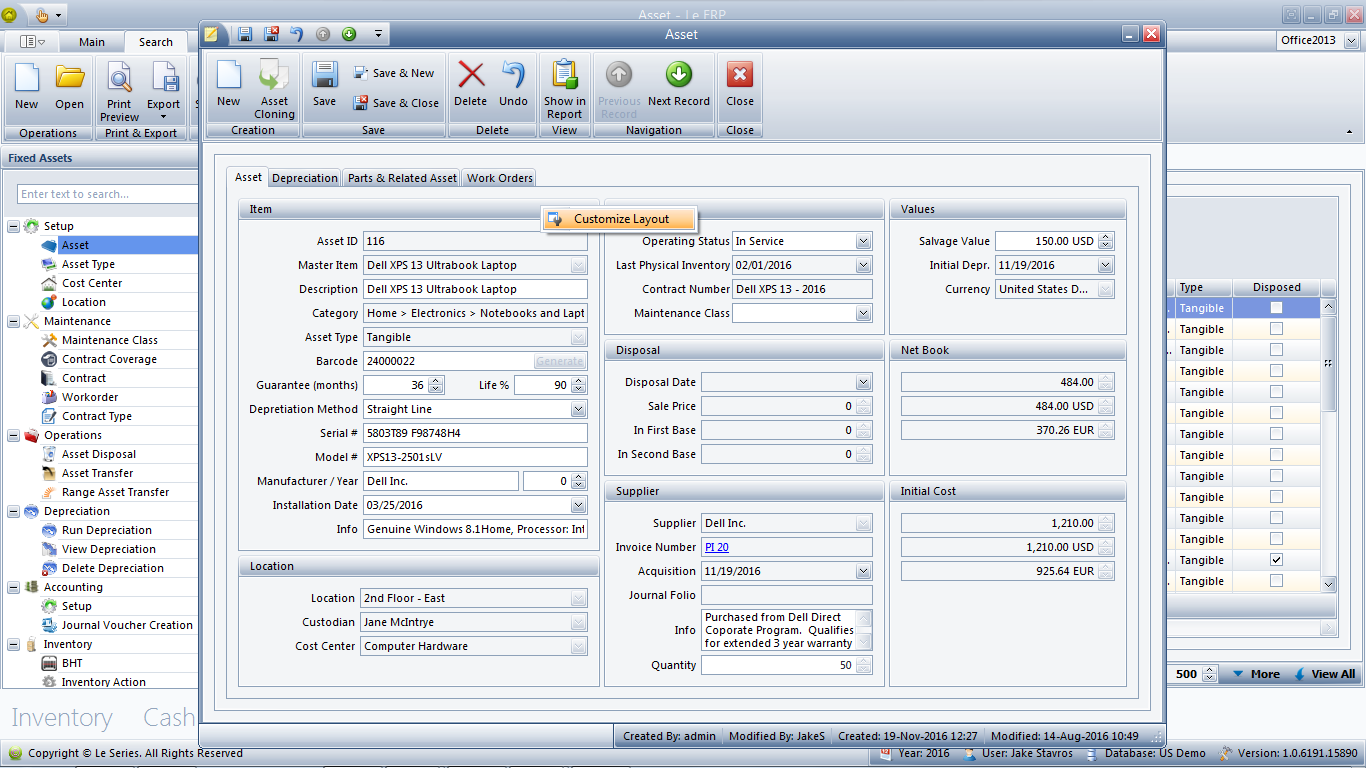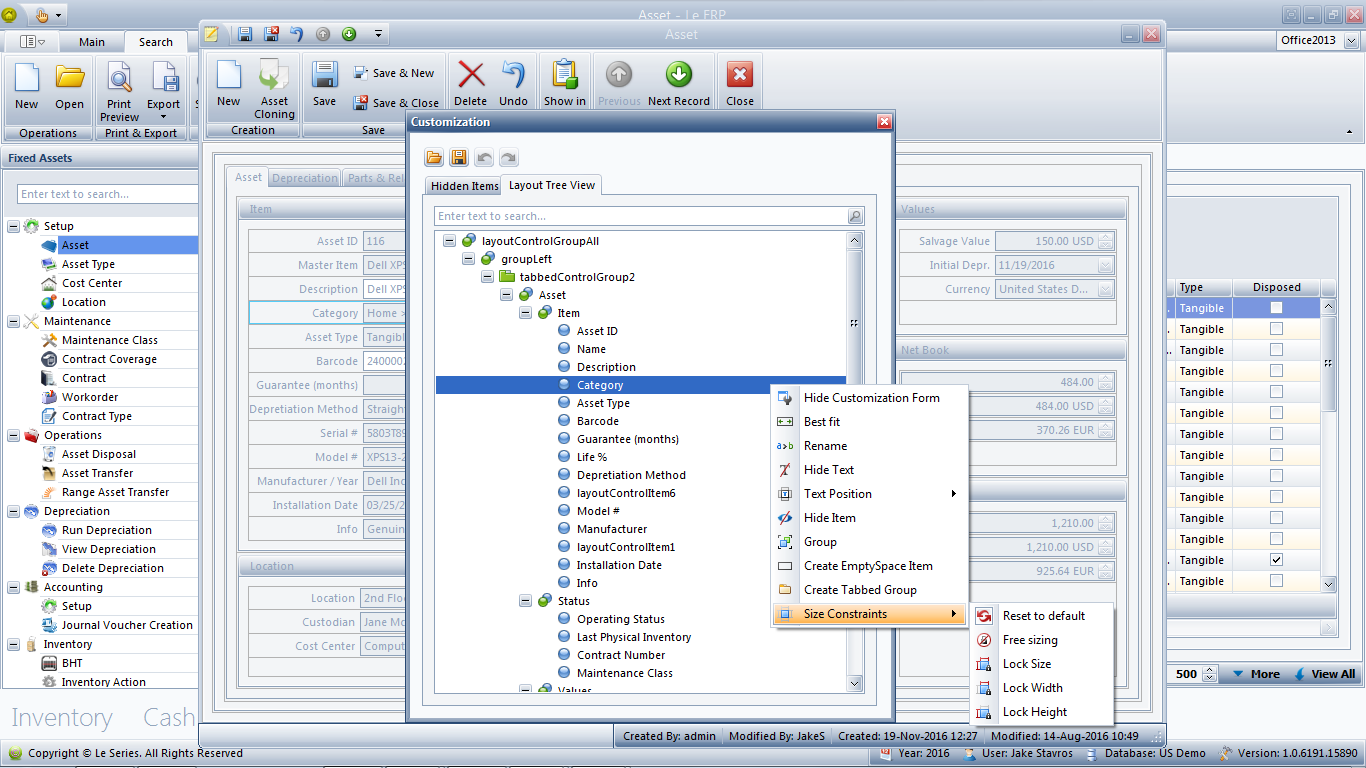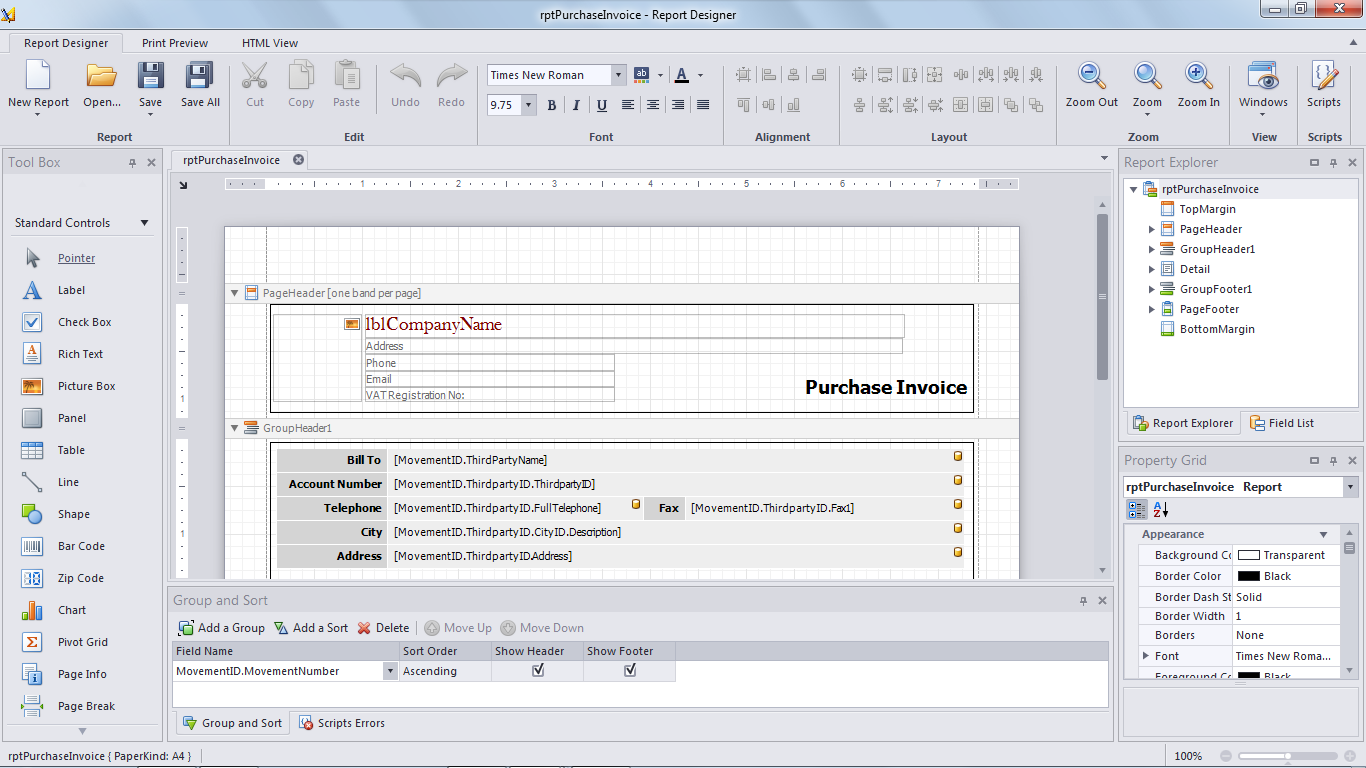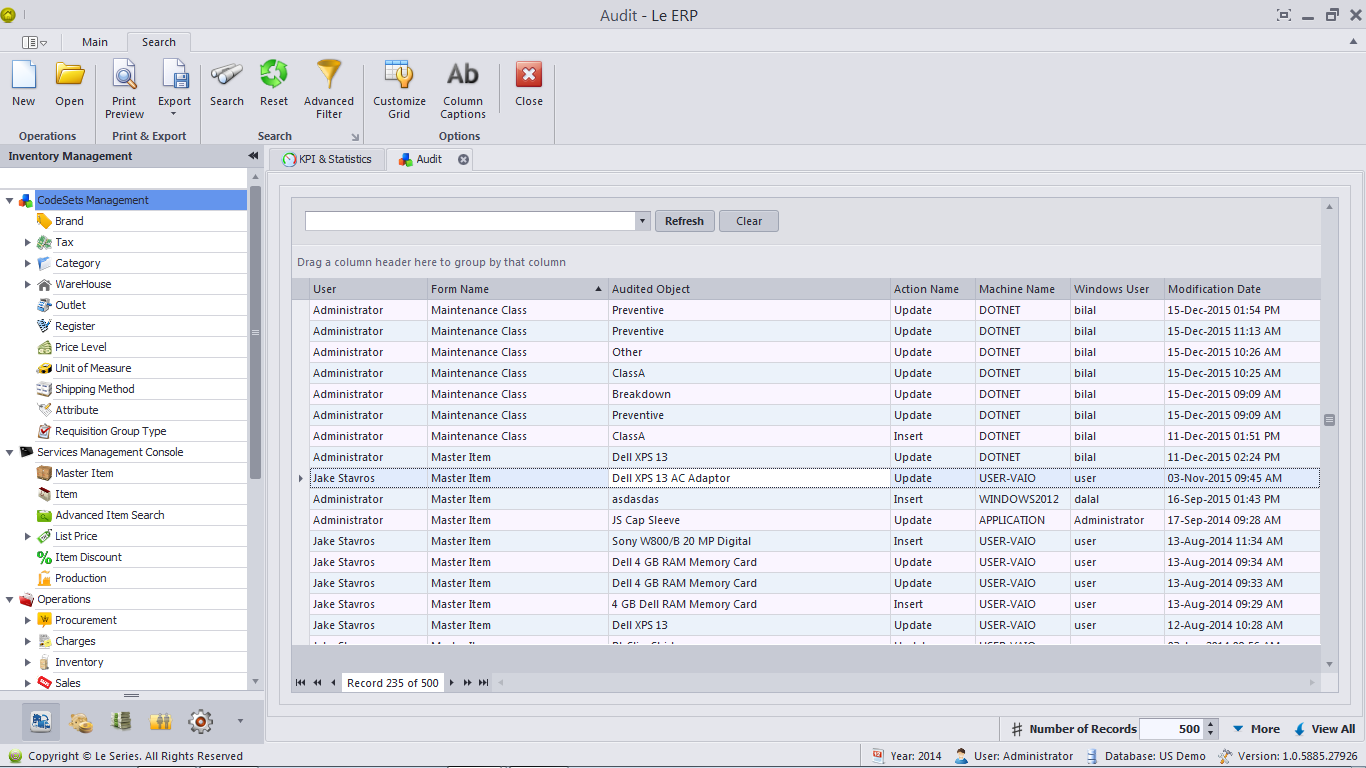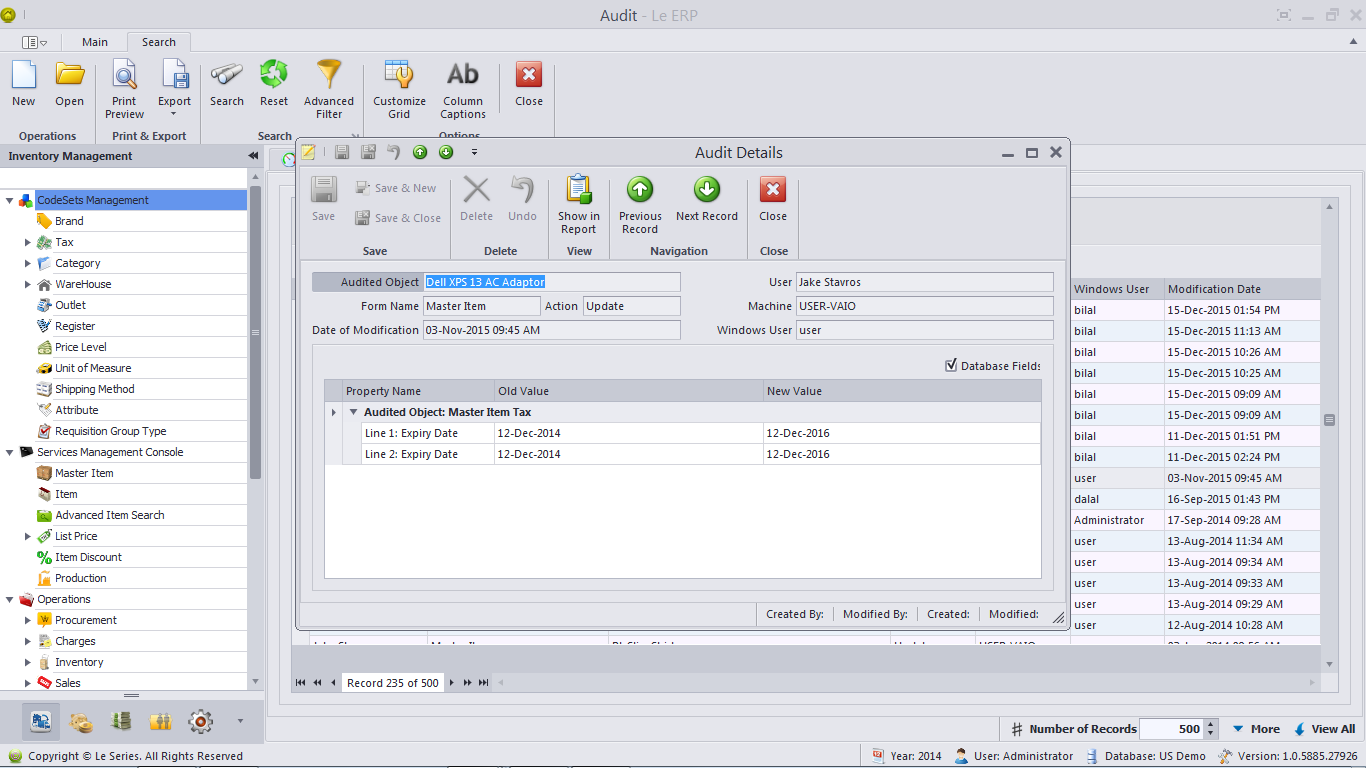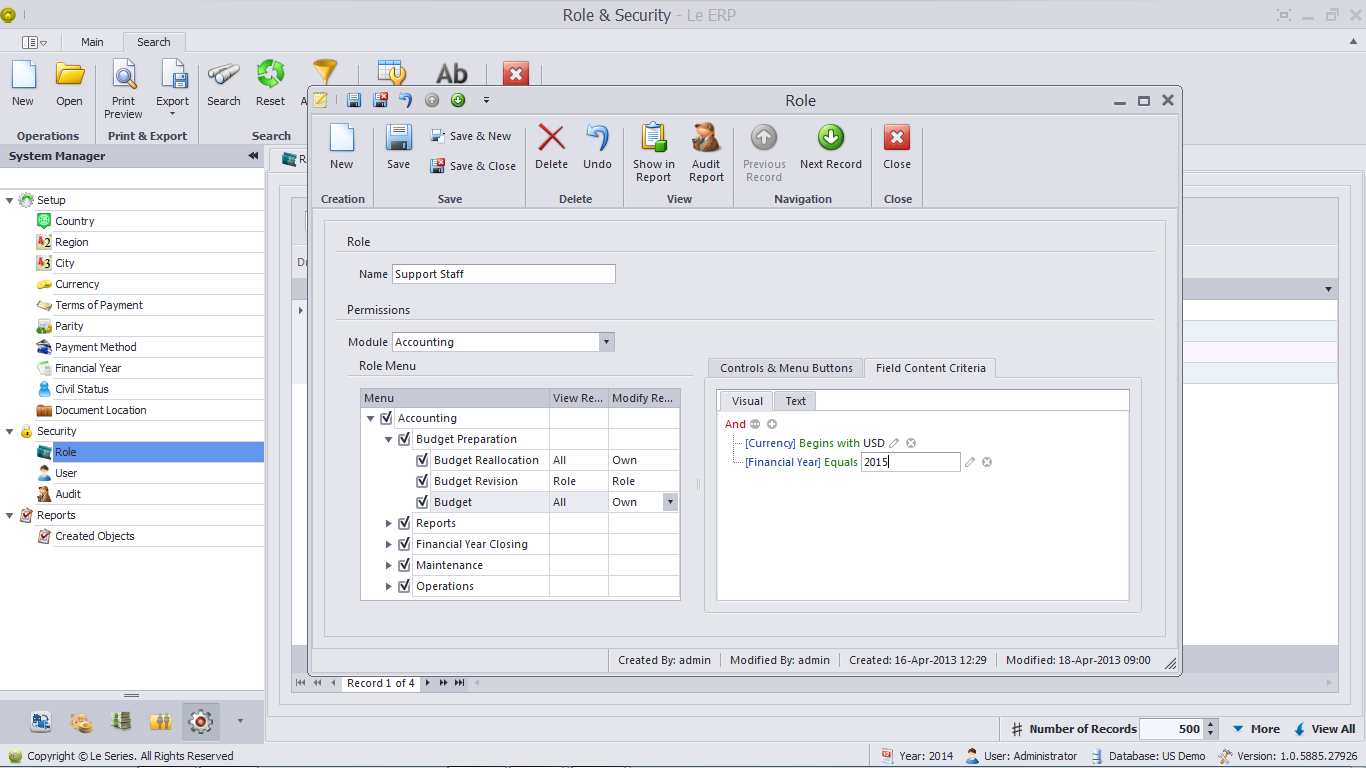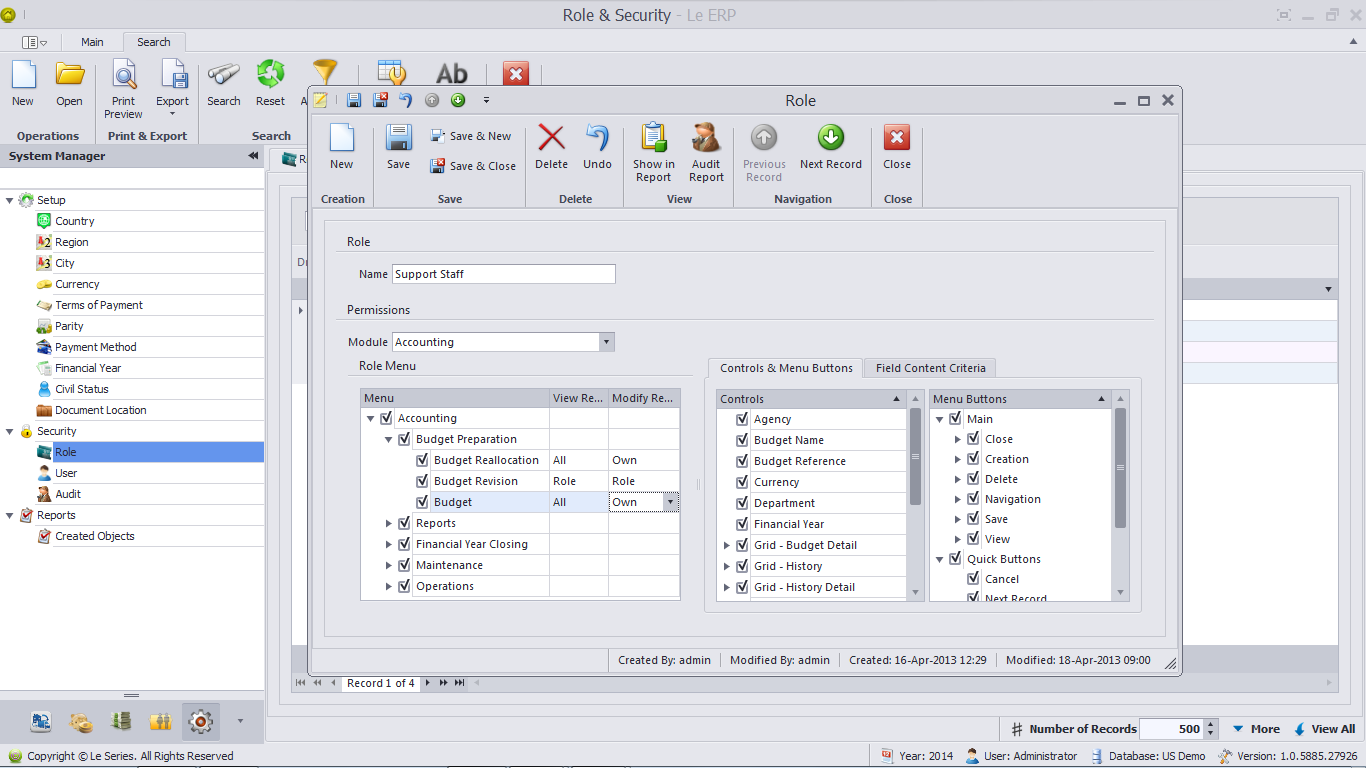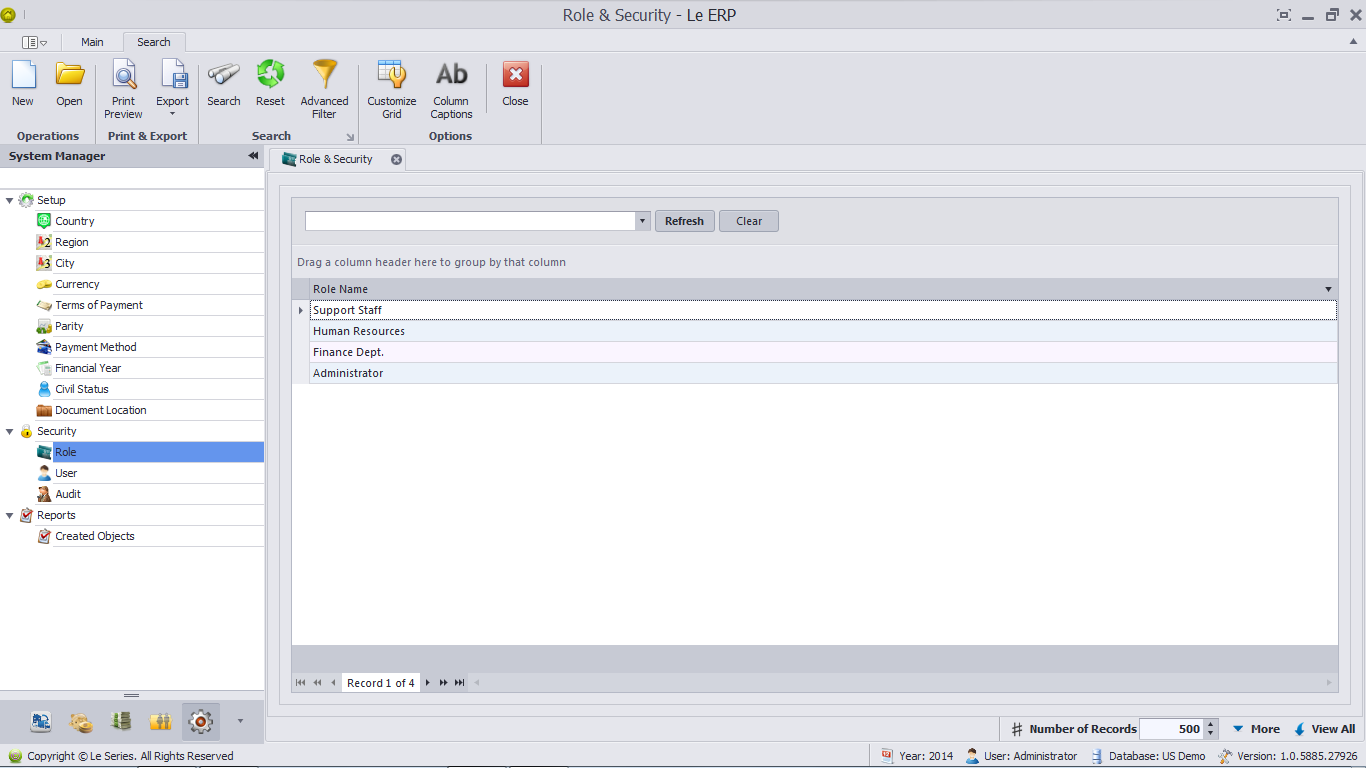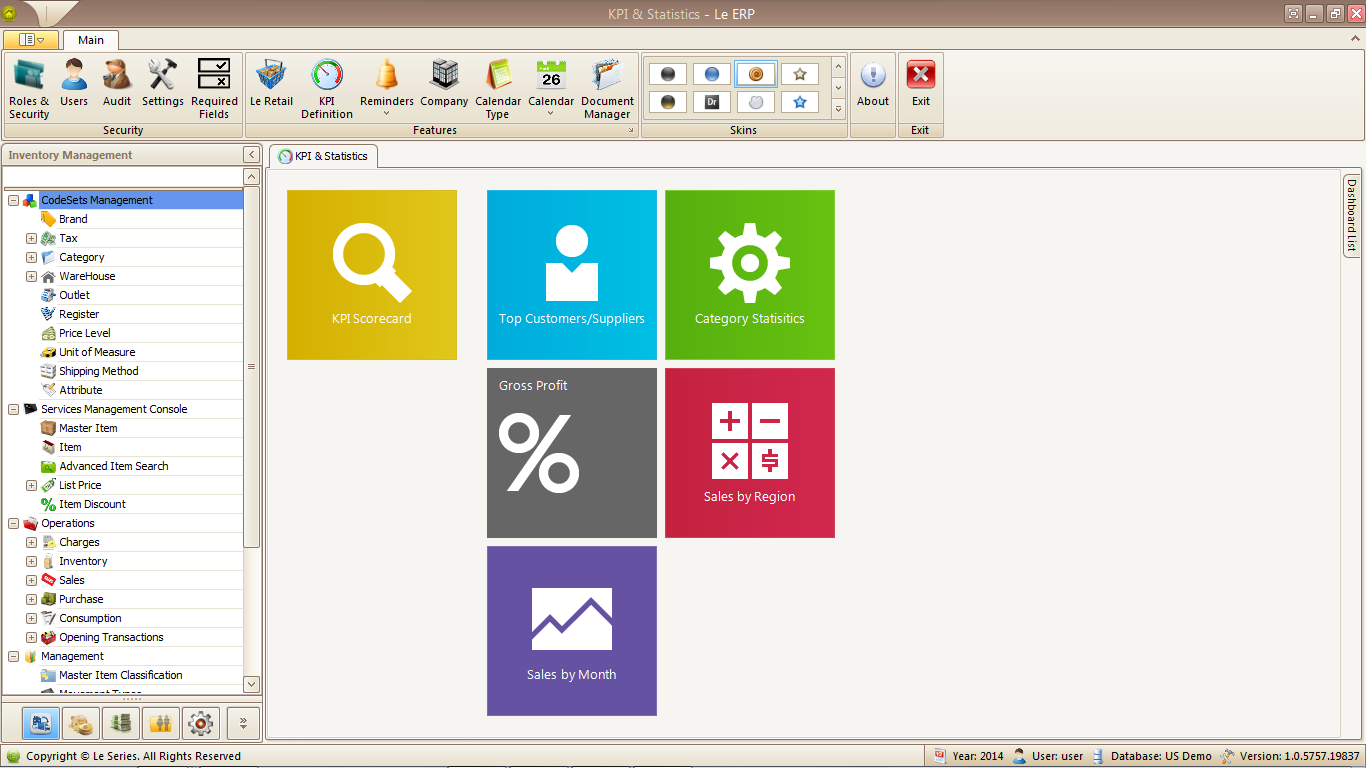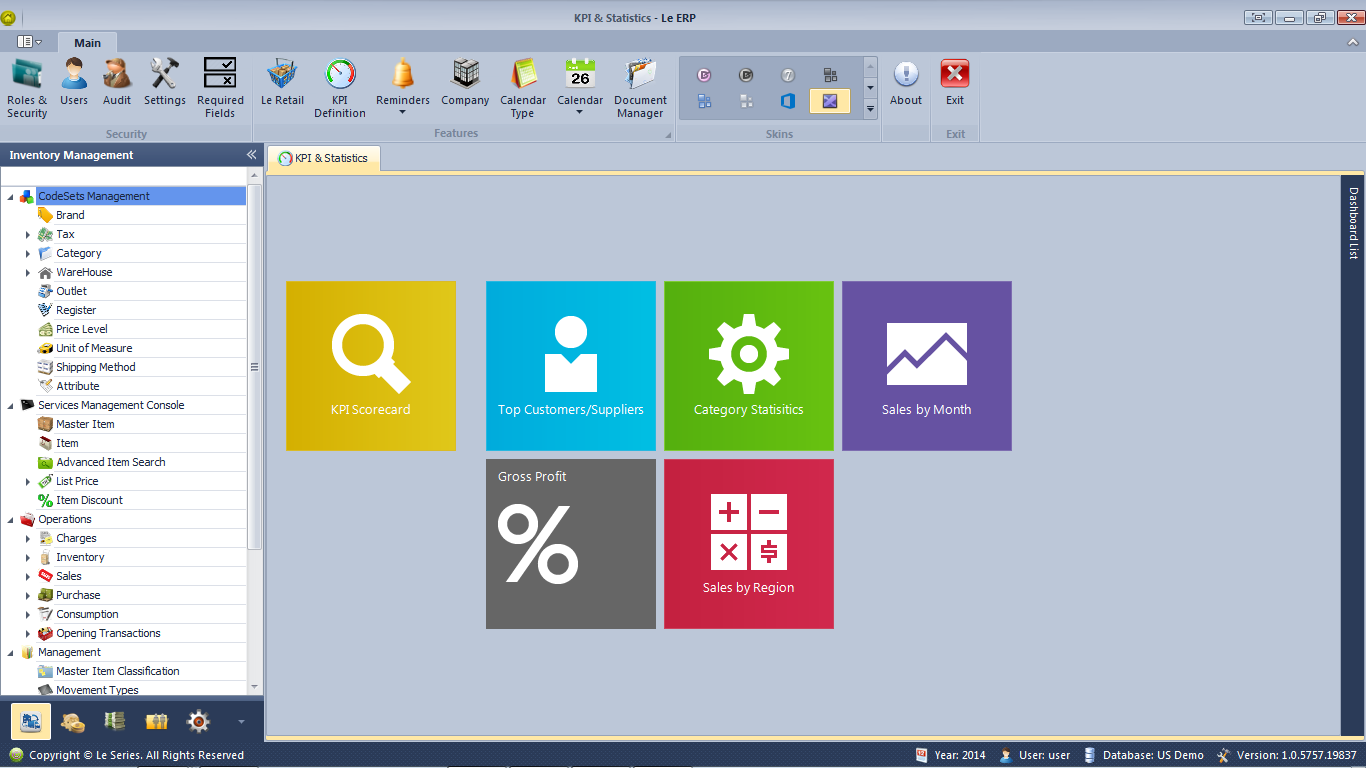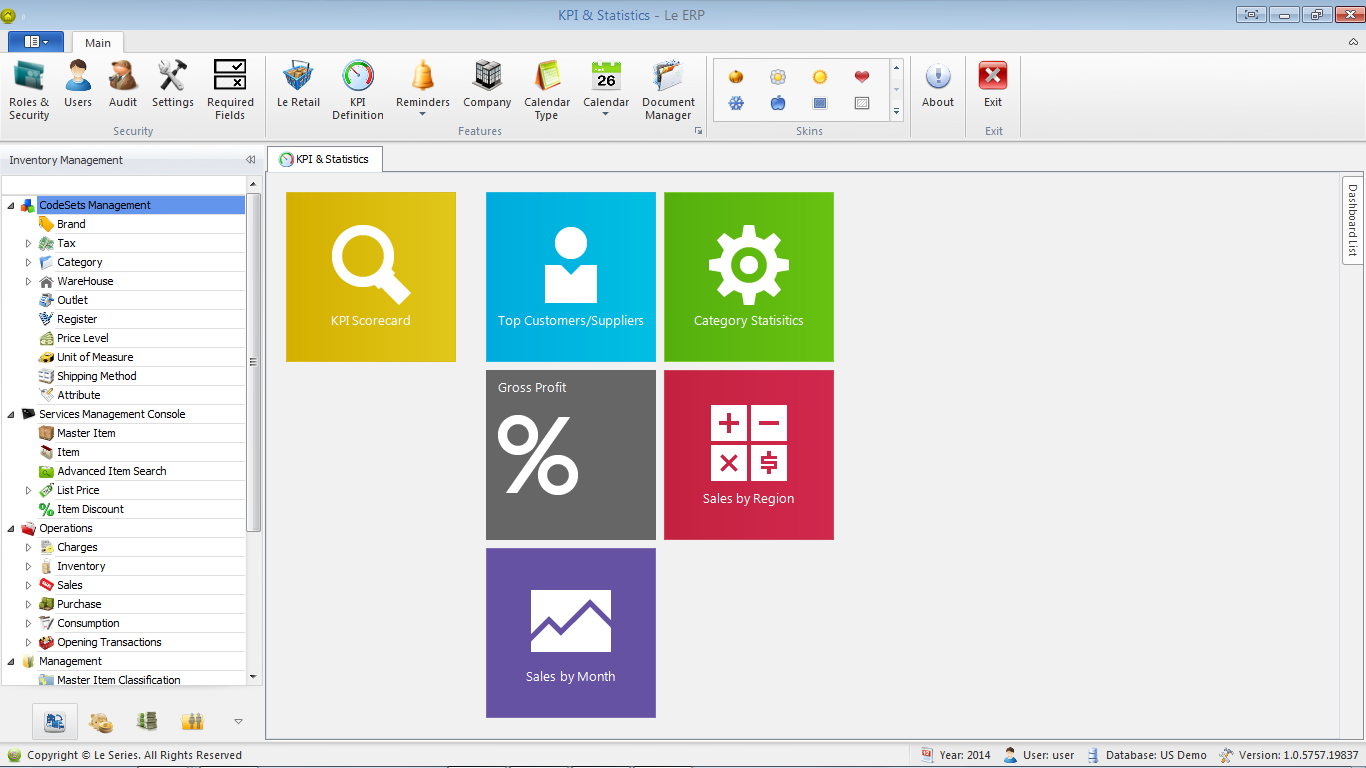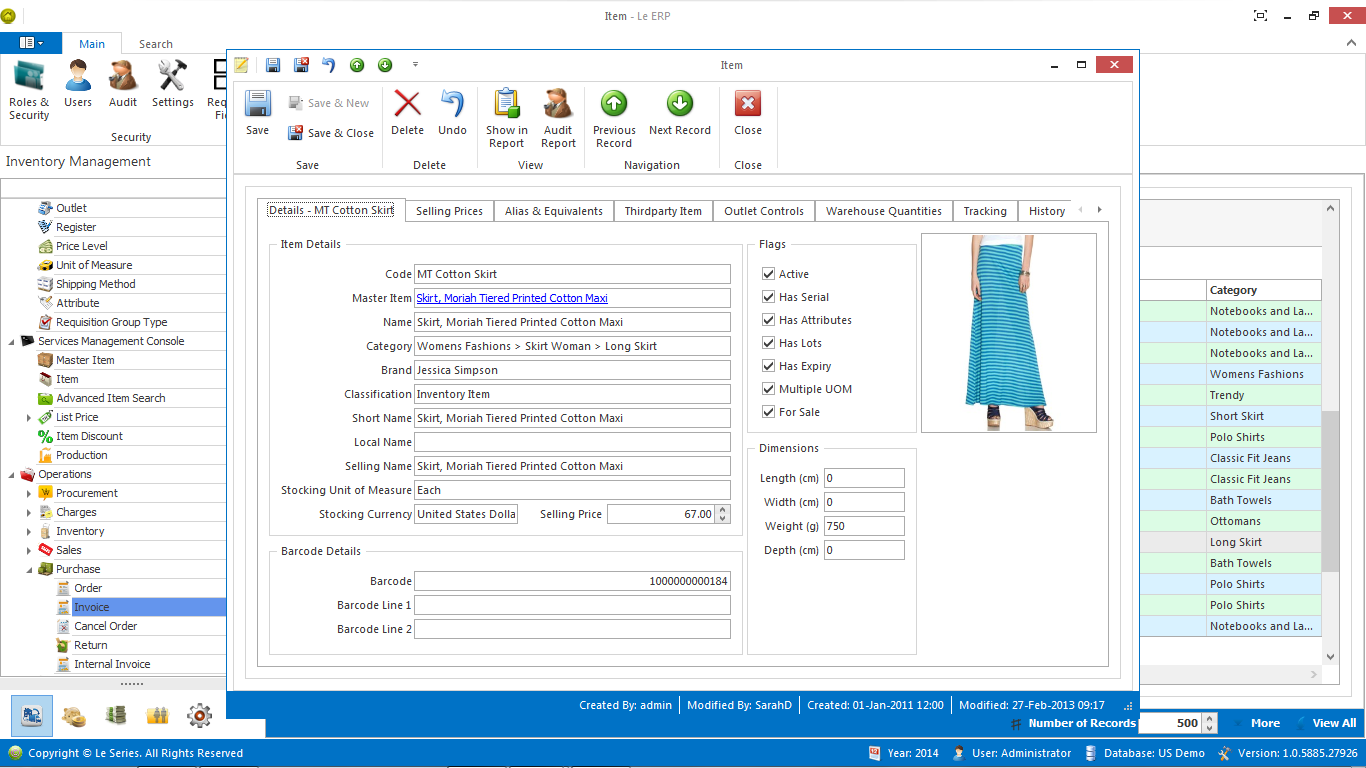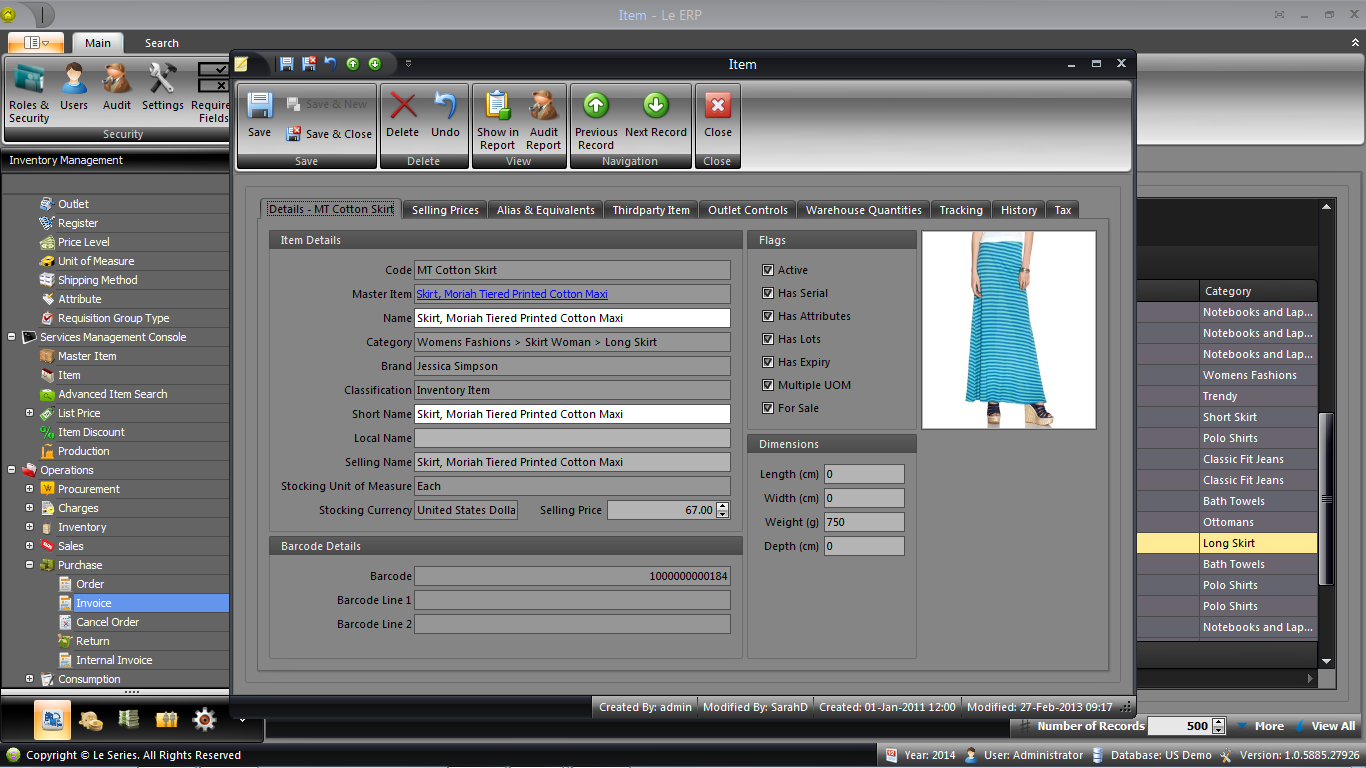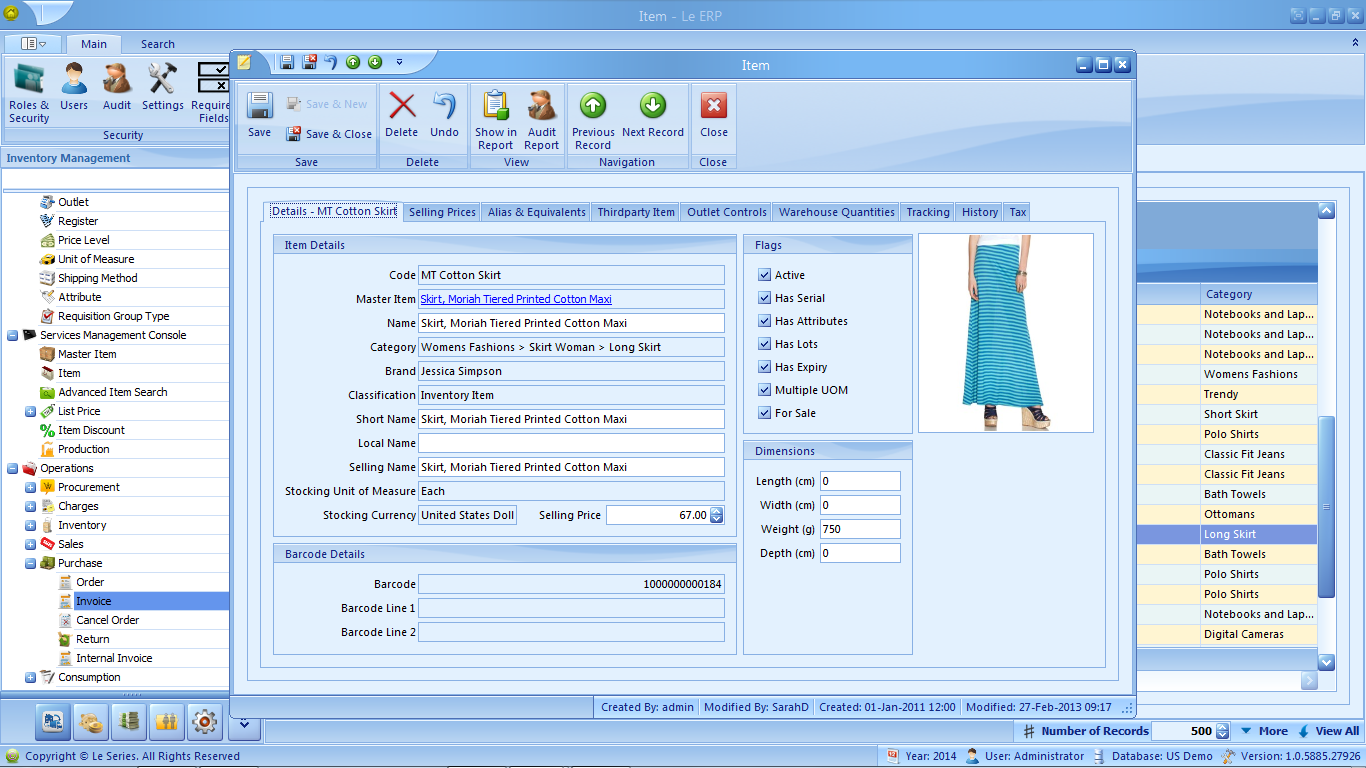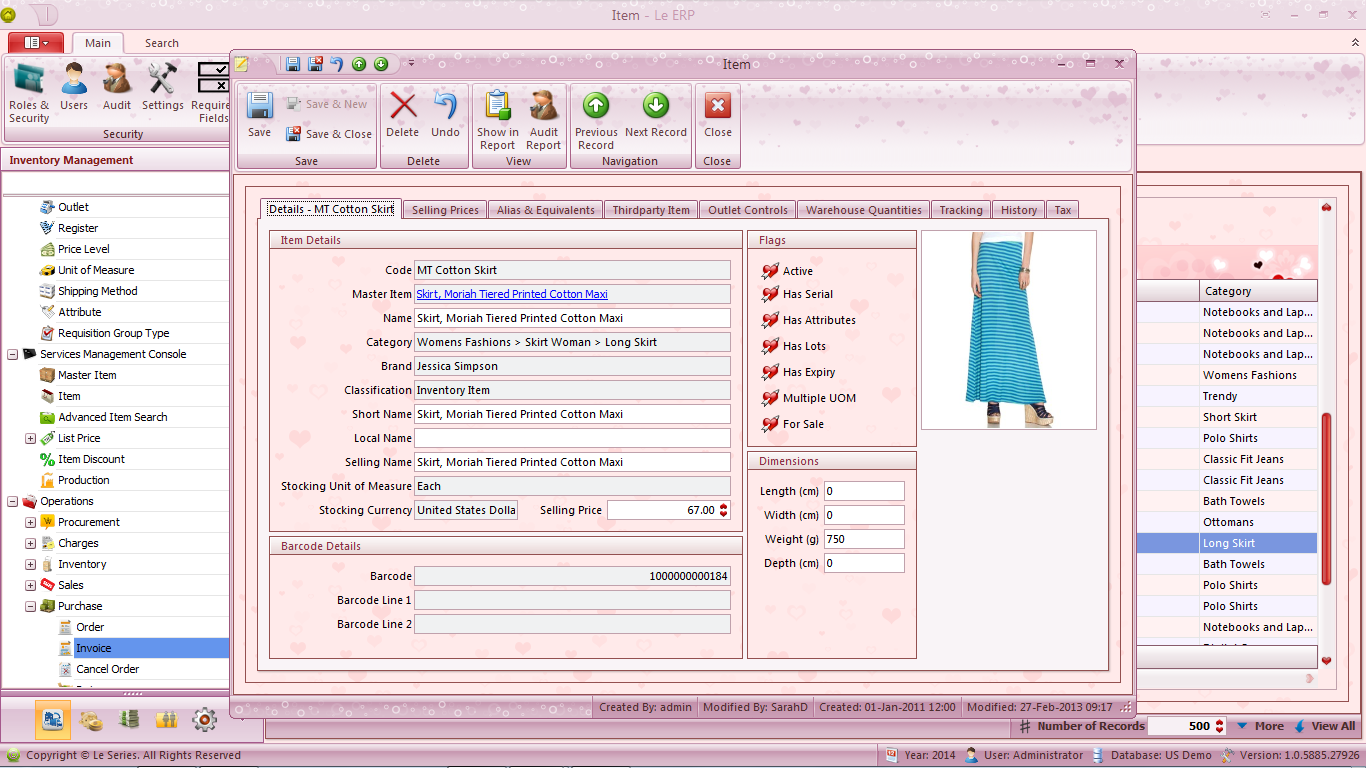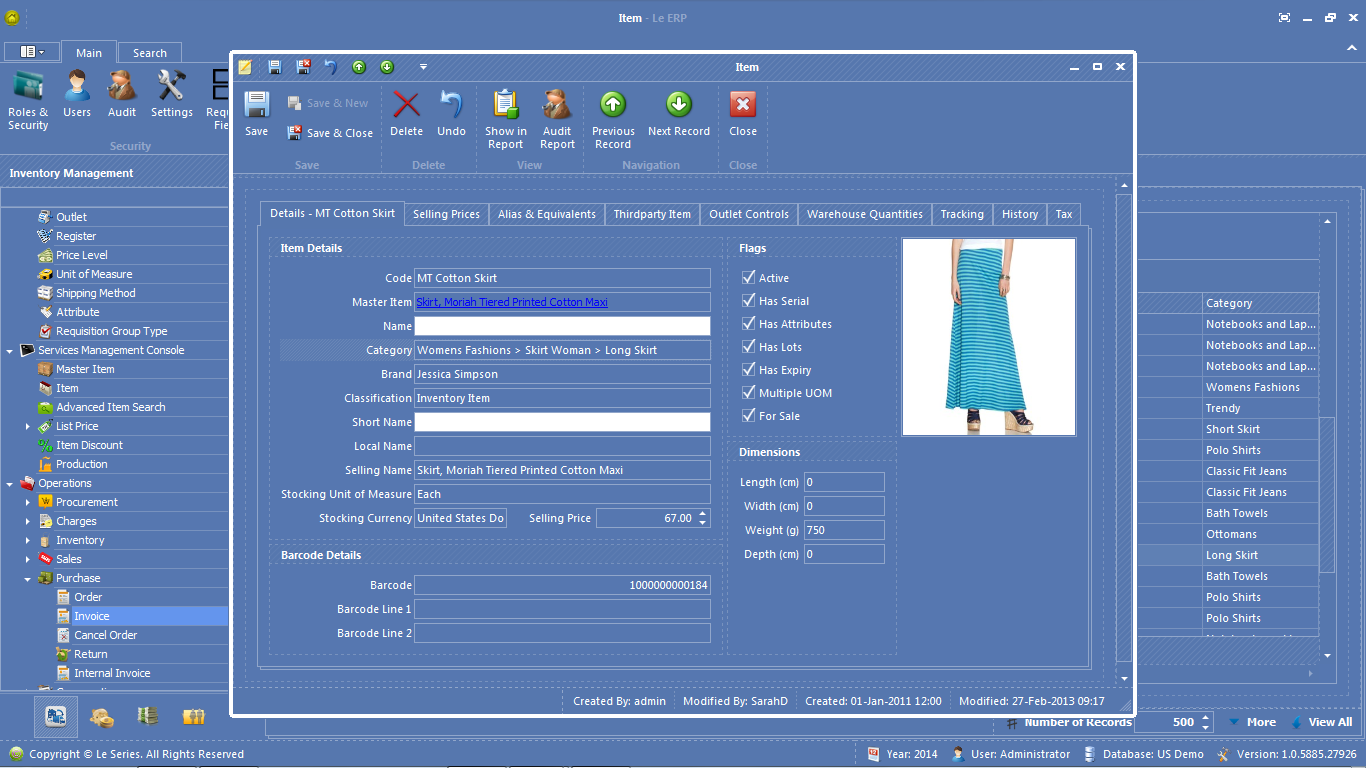Document
Automation
Le ERP’s Document Manager is an easy-to-use system that has all the features you expect from an EDM module with a built-in PDF viewer. Our document management system provides storage, versioning, metadata, security, as well as indexing and retrieval capabilities. You can utilize any type of format file that can be stored on your network.
By default the system will display the attachment, date, object type (form or function that the document is associated with), object (such as a particular invoice or third party entity) as well as the tags used for keywords when conducting a document search.
You can assign a custodian and alternate that are responsible for the document as well as the physical location within your organization for easy access and traceability.